UNAVCO Polar Services Trimble NetR9 Campaign Kit
UNAVCO Polar Services Trimble NetR9 Campaign Kit
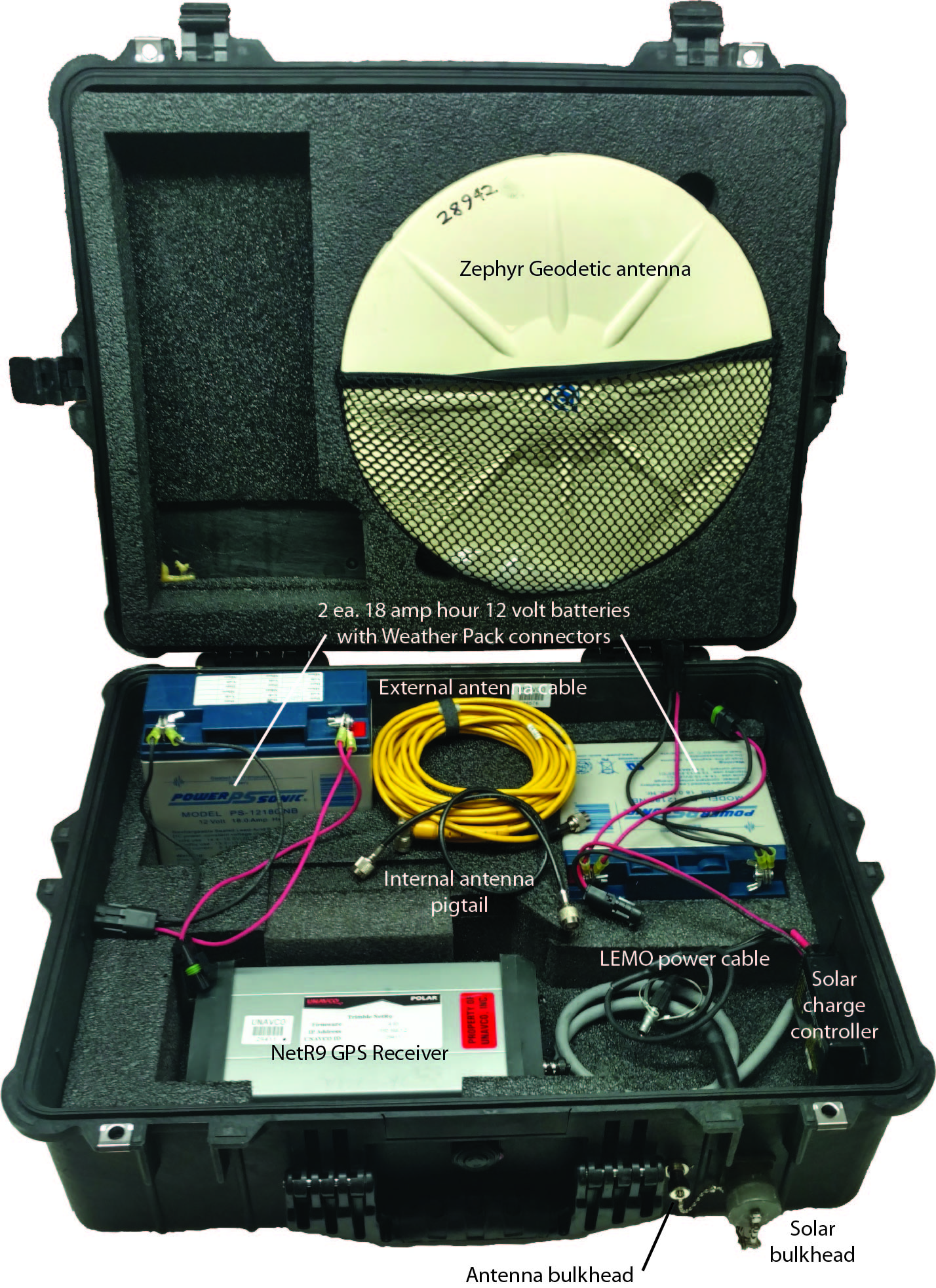
UNAVCO Polar Services provide campaign kits suitable for Polar environments. These kits are designed for use with a Trimble NetR9 and R7 receivers and a Zephyr Geodetic GPS or GNSS antenna. The Polar campaign kit can be used for long summer deployments of weeks or months and installed on rock or snow/ice. For year round deployments see Polar Remote Station Technology . Bulkheads for solar, antenna cable, and RTK radios allow for rapid deployment and the weathertight case is suitable for cold and snowy environments. The system be used with various solar configurations, monuments and antenna mounts. Maximum weight of the kit is approximately 50 lbs. See the attachment at bottom of the page for a quick setup guide.
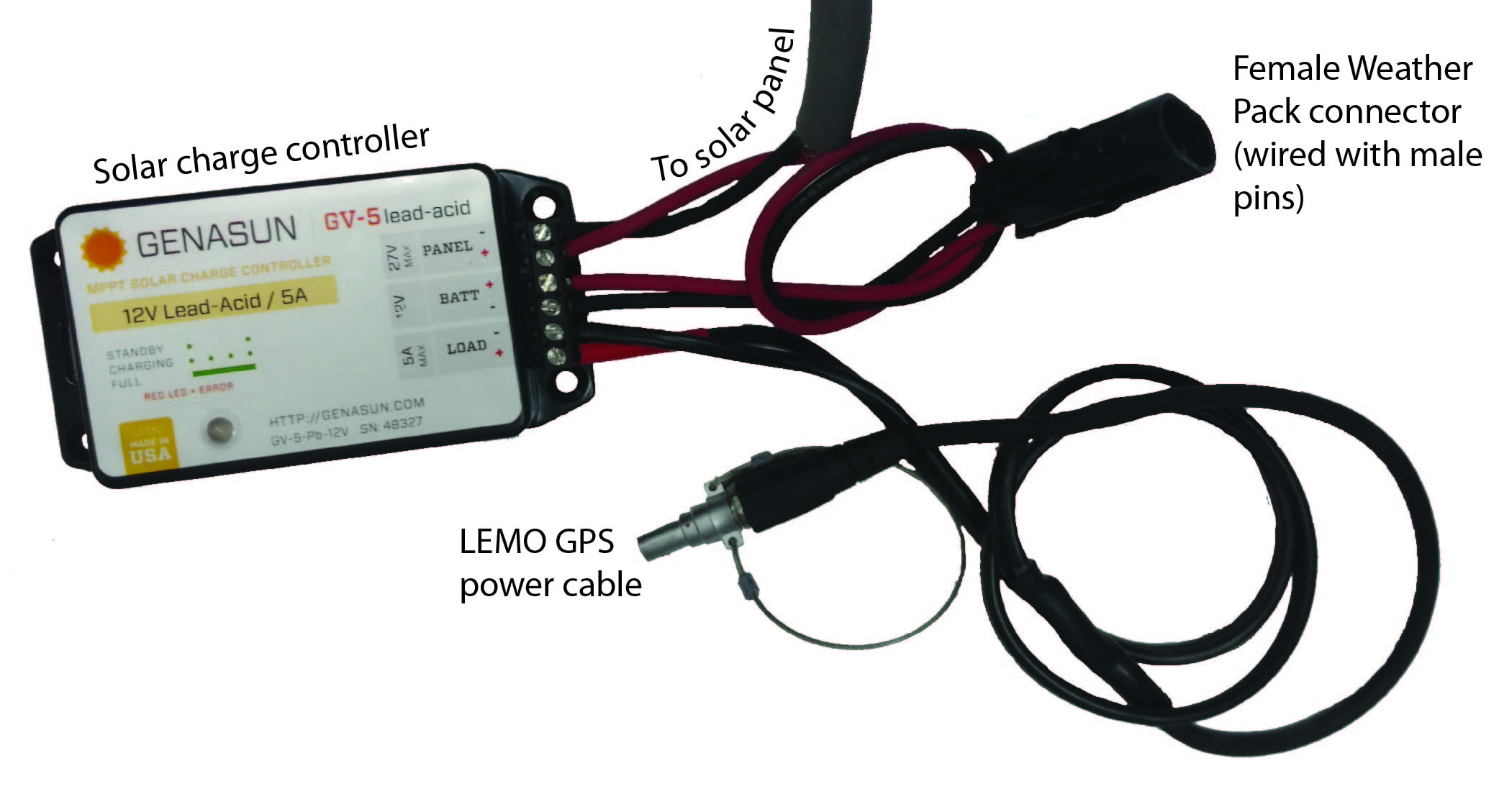
A Genasun GV-5 charge controller is attached to the side of the Pelican case with Velcro and is pre-wired to connect to the solar panel, batteries and power the GPS receiver.
Components

NetR9 receiver, Trimble - Records GPS data received via the antenna.
Trimble NetR9 Resource Page (includes e.g. software, firmware, and how-tos)

5700 or R7 receiver, Trimble - Records GPS data received via the antenna.
Trimble R7/5700 Resource Page (includes e.g. software, firmware, and how-tos)

Zephyr Geodetic antenna, Trimble - Receives GPS data and transmits data to the receiver.

antenna cable (10 m TNC-TNC) - Transmits the data from the antenna to the receiver. Connect the 90-degree connector (if there is one) to the antenna and the straight connector to the receiver or external side of bulkhead. Do not kink the cable; when coiling the cable, use an "over/under" winding method. Do not coil it around your hand and elbow.

antenna pigtail (0.5 m TNC-TNC) - Transmits the data from the TNC internal side of bulkhead to the receiver. It is best to not leave the cable connected during transport. Do not kink the cable.
UNAVCO Resources: Cables and Connectors

ethernet cable - Used to communicate with the NetR9 via a computer. Connect either end to the receiver and the other end to your computer. Note that both cross-over and straight Ethernet cables will work with the NetR9. See attachment at bottom of page for IP configuration guide.

power/download cable - Used to connect the receiver to a computer and/or in conjunction with the AC power adapter connect the receiver to AC (outlet) power. Connect this cable to a computer (you may have to use a USB-to-serial adapter if your computer does not have a serial port), to the AC power adapter, and to port 2 on a NetR9, port 2 or 3 on R7’s.
How to configure a Mac for a Keyspan USB-to-serial cable

AC power adapter - Used in conjunction with the power/download cable to connect the receiver to AC (outlet) power. Connect this cable to a power outlet and to the power/download cable.

DC power cable - Used to connect the receiver to DC (battery) power. Connect this cable to the battery terminals (red wire to red/positive terminal, black wire to black/negative terminal) and to port 2 or 3 for R7 receiver or port 2 on NetR9.

18 amp hr battery (12 volts) - Will power the receiver and GPS antenna for approximately 2 days in optimal conditions. Battery life decreases significantly in cold weather. Do not allow conductive material (e.g. a piece of metal) to contact both terminals at the same time as this will short the battery.

battery charger - Will completely recharge a battery at 11 volts (the shut-off voltage for the receiver) in several hours. Make sure the switch on the back is showing the appropriate voltage for your region (e.g. 120 volts in US, 240 in most of Europe). The Deltran Battery Tender Junior is retrofitted with a female Weather Pack connector.

solar regulator - Regulates the power from the solar panel to the batteries. See image above for wiring. The GV-5 model has very low parasitic draw and a max output of 65W.
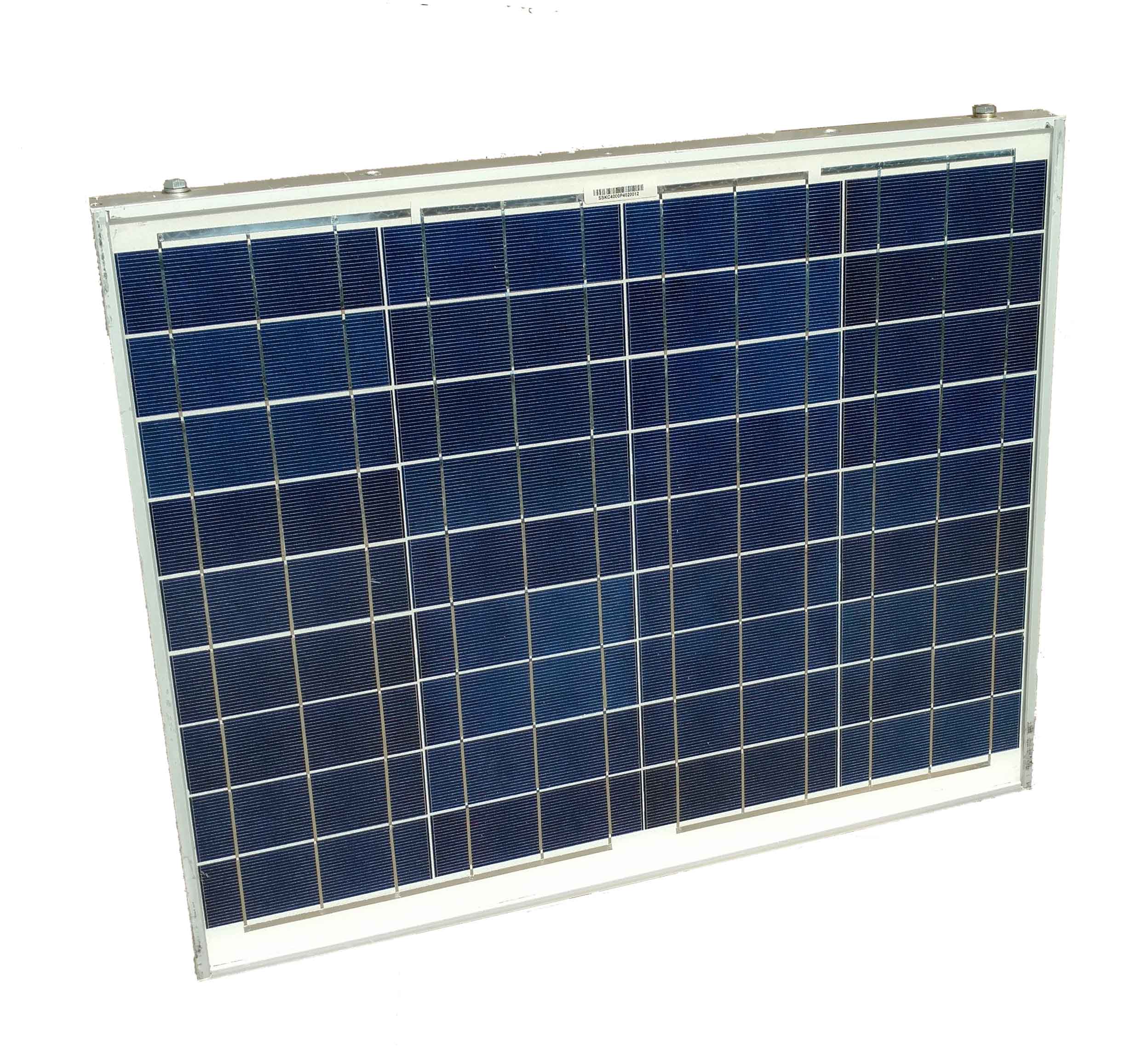
40 watt solar panel - Charges the battery when there is sufficient sunlight. Will maintain a 12+ volt charge on the battery. With 12 hours of daylight, the 18 amp hr battery and the solar panel should provide a sustainable power source for an extended period of time (weeks to years). The panel can be be installed on top of the box with the rope lock tie down or installed on poles using the mounting rails on the back. Panel includes junction box with blocking diode and external solar panel cable with 2-pin keyed connector for watertight connection to bulkhead.

panel straps - ProGrip XRT rope lock tie down to secure the rigid panel to the top of the case when closed.
Additional Resources

UNAVCO Resources: GNSS Station Monumentation
Geodetic monuments and markers; this is principally a resource for permanent station monumentation but includes campaign options as well.

UNAVCO Resources: GNSS Antenna Mounts
An antenna mount is used to couple the GPS/GNSS antenna to the survey point. Different mounts are appropriate for different survey types.
)