Trimble 4700 Resource Page
Trimble 4700 Resource Page
| Back to receiver comparison page |
Receiver |
GNSS ? |
Available as special buy |
Available on loan |
Serviceable at UNAVCO |
File Size (24 hr, 15 s) |
Memory |
Time lasts recording at 15 s |
Power draw w/ antenna |
Time lasts on 18amphr battery |
 |
Trimble 4700 |
N |
N |
Y |
N |
0 MB |
requires external data collection |
1.7 days |
UNAVCO no longer supports the Trimble 4700. The 4700 is still in use throughout SuoimiNet, an atmospheric monitoring network.
Program through a Trimble TSC1 survey controller or using Trimble R-Utilities v4.2b on a LINUX system.
No downloading; there is no data storage. Receivers stream to a computer or to the TSC1 survey controller.
No screen; LED lights indicate operating mode.
Receives L1, L2.
Trimble Resources
Software
Trimble Data Transfer Utility
Download data from various devices including the Trimble 4700 and survey controllers onto a Windows system.Trimble R-Utilitites
Remotely control receivers from Windows, LINUX, or Solaris systems. No longer supported by Trimble.Trimble runpkr00
Extract .DAT or .TGD files from R00/T00/R01 files on Windows, LINUX, or Solaris systems.Trimble Convert to RINEX Utility
Convert .DAT, .T00, or .T01 files to RINEX version 2.10, 2.11, or 3.00 formats.Trimble Remote Controller v2.21
Provides virtual access to all receiver functions via a GUI simulating a Trimble 4000SSi/SSE receiver on a Windows platform.
How To’s and FAQ
Trimble 4700/5700/R7 - How to configure for kinematic surveys
Trimble WinFlash and How to load new firmware onto the Trimble 4700 receiver
SuomiNet-specific Resources
SuomiNet is an international network of GPS receivers, configured and managed to generate near real-time estimates of precipitable water vapor in the atmosphere, total electron content in the ionosphere, and other meteorological and geodetic information. Visit the SuomiNet Home Page.
SuomiNet Trimble 4700 Firmware
Version 1.37 build April 04, 2001: 137APR04.47.s
Version 1.35 build September 27, 2000: 135SEP27.47.s
SuomiNet R-Utilities for Linux
This is a set of tools for configuring or downloading data from the Trimble 4700 receiver using a direct serial connection. Note R-Utilities is currently the only product that allows you to configure a met device.WinStream - SuomiNet R-Utilities for a Windows platform
See description for R-Utilities, above.Notes on Software Use for SuomiNet
Remote Controller (above) supports configuration of all SuomiNet functionality except the configuration of a meteorological sensor. However, you can view the met results using this interface.
Some SuomiNet functionality such as Binex streaming, disabling multipath, met initialization, and changing phase bandwidth are not available through Configuration Toolbox.
General Notes on R-Utilities
Use the following command to change the receiver’s baud rate:./rsetup -d/dev/ttys0 -h9600,8,o,1 -238400,8,n,1,0
where -h (host) indicates the current comm port settings on the receiver (in this case, 9600, 8, n, 1) and the -2 specifies the desired change (in this case, 38400, 8, n, 1.) The extra 0 means that flow control is disabled.
For rcontrol, you can now specify -dynamic or -static in the command line and the carrier phase with be updated accordingly. If this option is not specified, -static is the default.