Trimble NetR9 GNSS Receiver Current UNAVCO-Approved Firmware Version 5.45
Trimble has released version 5.50, which contains undocumented changes to the .TGD file records, resulting in incompatibility with teqc. The incompatibility appears to be limited to Galileo and Beidou records only, but we recommend that all users who rely on Teqc remain on version 5.45 until further notice. Release notes and details of 5.50 can be found on Trimble’s NetR9 support page
Critical Note:
Data can be permanently lost during a firmware update. Before updating the firmware on any receiver, download and backup any data files stored on the receiver’s internal memory.
We also recommend saving a clone file of the receiver’s configuration before applying a firmware update.
We recommend that all users install this update as soon as practical, or if any of the features noted in the release notes below are of particular importance. All new receivers should be deployed with the latest version installed.
Due to critical security and functionality flaws that have been addressed we recommend that all receivers running firmware versions earlier than 5.22 be updated immediately .
Users who enable Voltage and Temperature Logging, available with firmware version 5.03, will experience translation errors with Teqc versions built on or before 23 Jun 2015. If logging Voltage and Temperature is required, users should install the latest version of Teqc.
The update may be installed through the web interface and applied safely using a remote connection. If your receiver’s firmware warranty date is expired you should contact Trimble. Warranty requested from Trimble.
UNAVCO standard configuration file for the NetR9
Trimble Firmware release dates
New features or changes between 5.37 and 5.42:
► Enhanced Security
► Updated and fixed display issues with the MSS graph in the receiver web interface.
Specific information regarding the use of NetR9 for Polar Applications is available at the Remote Station Engineering Page
A full list of changes between firmware versions for the NetR9 can be viewed by downloading the release notes from the following links:
5.44 Release Notes
5.42 Release Notes
5.37 Release Notes
5.33 Release Notes (NetR9 Firmware V5.33)
5.30 Release Notes
5.22 Release Notes (NetR9 Firmware V5.22 )
5.20 Release Notes
5.15 Release Notes
5.14 Release Notes (NetR9 Firmware V5.14 )
5.10 Release Notes
5.03 Release Notes
5.01 Release Notes
4.93 Release Notes
4.85 Release Notes
4.81 Release Notes
4.80 Release Notes
4.70 Release Notes
4.62 Release Notes
4.61 Release Notes
4.60 Release Notes
4.48 Release Notes
4.46 Release Notes
4.43 Release Notes
NetR9 Firmware Addendum
4.42 Release Notes
4.41 Release Notes
4.22 Release Notes
4.19 Release Notes
4.17 Release Notes
4.15 Release Notes
New features or changes between 5.37 and 5.42:
Tracking and data formats
► Activated Galileo message 1045 for broadcast ephemeris in RTCM.
► Modified the receiver’s ability to handle QZSS LEX L6 data when using the RT27 format.
► Improved the performance and reliability of QZSS L1C tracking by fixing issues seen in previous firmware versions where the receiver occasionally could not track QZSS L1C.
► Introducing RINEX 3.04 support – RINEX 3.04 includes the following:
GLONASS CDMA (Code Division Multiple Access) signals, BeiDou Generation III satellites, and QZSS II signals. In addition to the new signals, the RINEX 3.04 text has been edited to improve the description of messages, fields, and overall readability.
► Revised GLONASS navigation time frame changes in RINEX 3.03 and 3.04 - UTC time of week instead UTC time of the day for GLONASS ephemeris.
Improvements
► CPU utilization to significantly improve the stability and reliability of the receiver.
► Added and updated the antenna configura on list to include new third-party antennas.
► New Secure socket layer (SSL) security enhancements and functionality. Firmware version 5.42 consists of the following SSL features:
► Authenticate NTRIP caster – This gives the receiver the ability to load a remote NTRIP Caster’s certificates for authentication.
► Send Client certificate – Load a CLIENT certificate into the receiver.
New features or changes between 5.33 and 5.37:
New Features and Changes NTRIP Caster Login Security
► Supports up to 30 unique different logins instead of the traditional standard eight logins.
► Improved the security features in the NTRIP Caster by limiting total the amount of logins a user can have when accessing the Ntrip caster when setting up a login.
► Fixed issues with NTRIP Caster stalls in the web interface.
Data Logging
► Upgraded internal T02 to RINEX converter to include more GLONASS observables in the RINEX Files.
► FTP Push enhancements with zipped Hatanaka for better data transfers.
► RINEX 3.02/3.03 file naming improvements with Glonass observables.
► Download and convert multiple files at one instance in the web interface.
Data formats
► Better tracking capability for Galileo E5A and E5B MSM7 tracking observables.
► Supports tracking and data logging of QZSS PRN 199.
► Enhancements with auto select for RTX beams for better quality with improvements with longitude positions.
Web interface
► Fixed page display loading errors with Internet ExplorerTM and Microsoft EdgeTM .
► Added more information in the MSS summary configuration in regards to RTX configurations.
► The AutoReboot timer function has been shifted to the Receiver Reset page. The receiver can reboot at given times specified by the reboot settings. The auto reboot timer also provides a method to recover from the unlikely occurrence that a NetR9 receiver is unable to communicate without a forced system restart).
New features or changes between 5.30 and 5.33:
New Features and Changes NTRIP Caster Login Security
► Supports up to 30 unique different logins instead of the traditional standard eight logins.
► Improved the security features in the NTRIP Caster by limiting total the amount of logins a user can have when accessing the Ntrip caster when setting up a login.
► Fixed issues with NTRIP Caster stalls in the web interface.
Data Logging
► Upgraded internal T02 to RINEX converter to include more GLONASS observables in the RINEX Files.
► FTP Push enhancements with zipped Hatanaka for better data transfers.
► RINEX 3.02/3.03 file naming improvements with Glonass observables.
► Download and convert multiple files at one instance in the web interface.
Data formats
► Better tracking capability for Galileo E5A and E5B MSM7 tracking observables.
► Supports tracking and data logging of QZSS PRN 199.
► Enhancements with auto select for RTX beams for better quality with improvements with longitude positions.
Web interface
► Fixed page display loading errors with Internet ExplorerTM and Microsoft EdgeTM .
► Added more information in the MSS summary configuration in regards to RTX configurations.
► The AutoReboot timer function has been shifted to the Receiver Reset page. The receiver can reboot at given times specified by the reboot settings. The auto reboot timer also provides a method to recover from the unlikely occurrence that a NetR9 receiver is unable to communicate without a forced system restart).
New features or changes between 5.22 and 5.30:
Web User Interface and Front Panel
The Met-Tilt configuration page now displays returned results showing the command sent, time sent, returned result, and time of result.
Power
The AutoReboot Watchdog routine is now available on the Reset web page. If this feature is enabled, the receiver will restart or cycle power if no commands are received within a specified period of time.
• Status
– If enabled, this line shows “Enabled” followed by the time remaining. If disabled, the status line shows “Disabled”. This field is updated every 5 seconds and will change if the configuration is changed through the programmatic interface.
• Enable
– Enable/disable the watchdog.
• Timeout
– Timeout period after which a restart or power cycle is performed. The timeout is entered here in minutes as a more convenient unit than seconds, although the programmatic interface uses seconds.
• Cycle Power
– Enable for a power cycle using a 60 second sleep operation or disable for a simple reset.
• OK
– Sets the new configuration and resets the AutoReboot Watchdog timer. If the Timeout value is out of range, the OK operation fails but the Timeout field is filled in with the nearest min/max acceptable value.
• Cancel
– Leaves the web page without changing the configuration or current AutoReboot watchdog timer value.
Programmatic Interface
Sending the SET command always resets the watchdog timer when enabled. The full command format is as follows where the “minutes” parameter is required and the “cyclePower” parameter is optional.
SET command format
• prog/set?autoreboot&minutes=TIMEOUT&cyclePower=ENABLE
• minutes=TIMEOUT
Watchdog timer timeout value in minutes. Use “0” to disable. Must fall in the range from 30 minutes to 43200 minutes (30 days).
• cyclePower=ENABLE
The “cyclePower” value is optional and may take on a value of “0” to perform a simple restart or “1” to trigger a power cycle with a 60 second sleep interval. Omitting this parameter results in a restart with no power cycle.
SHOW command format
The format of the SHOW command is as follows.
prog/show?autoreboot
Example usage
• Enabled for 30 days with a simple restart:
AutoReboot minutes=43200 cyclePower=0 secondsRemaining=2591246
• Enabled for 30 minutes with a power cycle:
AutoReboot minutes=30 cyclePower=1 secondsRemaining=1795
• Disabled:
AutoReboot minutes=0 cyclePower=0 secondsRemaining=0
General
• Updated list of supported antenna models.
Tr a c k i n g
• Improved handling of Galileo almanac and ephemeris data.
• EVEREST™ multipath mitigation updated to account for GNSS modernization.
• Improved cycle slips on GPS L5 and GLONASS G2P.
• General updates for EGNOS satellite list.
• Improved handling of inter-frequency bias values.
New features or changes between 5.20 and 5.22:
Tracking
Improved QZSS LEX tracking.
Improved Galileo E5A/B tracking and SNR reporting.
Improved handling of clock steering data for position fixes.
Data logging
RINEX v3.02/3.03 now include ‘GLONASS Slot / FRQ #’ header records.
RINEX files now record the receiver type in header records as ‘TRIMBLE NETR9’.
Addresses issue in firmware version 5.20 that may cause RINEX observables to be omitted from files.
Corrects Hatanaka compressed files to use the correct file extension of ‘*.CRX’.
RINEX version 3 long filenaming convention updates:
– Resolves incorrect day of year.
– Resolves incorrect file start times.
– Now uses ‘01D’ for the file duration of one day. Previously, this was recorded as ‘24H’.
Resolves failed FTP Push operations. Previously, if a FTP Push operation to one FTP server failed, pushes to alternate FTP servers may hang.
Corrects Hatanaka compressed files to use the correct file extension of ‘*.CRX’.
RINEX version 3 long filenaming convention updates:
– Resolves incorrect day of year.
– Resolves incorrect file start times.
– Nowuses‘01D’forthefiledurationofoneday.Previously,thiswasrecordedas‘24H’.
Resolves failed FTP Push operations. Previously, if a FTP Push operation to one FTP server failed, pushes to alternate FTP servers may hang.
Improved read/write operations to internal memory, which improves memory stability and protects against memory corruption.
UNAVCO NOTE: This improvement is expected to fix the "No Space" bug that can occasionally disable the internal memory, but Trimble has also implemented a "Watchdog" that will automatically reboot the receiver if a "No Space" condition is encountered. The reboot is triggered under the following circumstances:
- Auto-delete must be enabled on internal memory.
- At least one data logging session must be configured and enabled.
- Time must be known to ensure the power cycle wake up time routines can operate.
A power cycle is performed if the reported file space is 0KB for at least an hour. If a power cycle is required, a warning message is logged to memory and the receiver is programmed to shut down for 60 seconds and then restart. If a shutdown/sleep operation fails, it will be tried again a minute later. No more than 10 power cycle attempts are made.
We recommend that users monitor their receivers for unexpected reboots and report them to Trimble if suspicious behavior is encountered. The new UNAVCO configuration file contains Email client and Email alert settings to accomplish this.
Web interface and front panel
Improved XML formatting of various web interface pages.
Resolves issue where a factory reset would not change the HTTPS port to default values.
Resolves issue where static IP addresses may not be applied when installing from a clone file.
Improved ‘Clear Satellite Data’ routine to prevent rare occurrence of data being stored and not cleared after the command was sent.
Resolves issue where RTX solutions may not be produced after starting an application file.
Additional data logging Programmatic Interface support for the following commands:
– /prog/show?sessions
Returns configuration of currently defined sessions.
– /prog/show?session&name=Test
Returns configuration of requested session.
– /prog/set?session&name=Test&enable=yes
Enable can be ’yes’ or ’no’. If yes, then the session can log data, when its schedule allows. If no, then the Session is created, but logging not enabled. The default value for a new session is ’yes’.
– /prog/set?session&name=Test&schedule=continuous
Schedule determines when the session can be run. There are four possible types:
– Continuous – Logs continuously, breaking the data into separate files of the specified duration.
– Daily@hh:mm – Starts every day at the specified hours (hh, from 00 to 23) and minutes (mm, from 00 to 59).
– Once@YYYY.MM.DD.hh:mm – Runs one time only, starting at the given Year (YYYY), Month (MM), Day (DD), hours (hh) and minutes (mm). The month range is 1 to 12. The day range is 1 to 31.
– Manual – Runs for the specified duration, starting when the user enables the session. When finished, the session automatically disables itself.
For those schedules that require dates or times, the formats must be as shown. An invalid date or time will cause the command to be rejected. The default schedule for a new session is ’Continuous’.
– /prog/set?session&name=Test&duration=60
Duration is the data logging time for this Session, in minutes. For continuous logging sessions, it describes the length of the individual files. The default value for a new session is 60 minutes. Valid duration range from is from 1 to 1440 minutes.
– /prog/set?session&name=Test&measInterval=15
This describes the GNSS measurement logging interval, in seconds. Valid settings are: 0.02, 0.05, 0.1, 0.2, 0.5, 1, 2, 5, 10, 15, 30, 60, 300 and 600. The value can also be set to ’0’ or ’off’ to disable measurement logging. The default for a new session is 1 second.
– /prog/set?session&name=Test&volttempinterval=300
This describes the logging interval of temperature and voltage records, in seconds. Valid settings are: 1, 2, 5, 10, 15, 30, 60, 300, and 600. The default for a new session is 300 seconds.
– /prog/set?session&name=Test&filesystem=internal
Filesystem can be ‘internal’ or ‘external. If internal, the created session will be logged to internal memory. If external, the created session will be logged to an external USB drive, if present.
– /prog/set?session&name=Test&pathstyle=sessiondate
Defines the folder structure for the logging session. Variables are:
– Flat
– Date
– DateSession
– SessionDate
– YYYYMM
– YYYYMMDD
– YYYYMMSession
– YYYYMMDDSession
– /prog/set?session&name=Test&namestyle=systjjjh
Defines the file naming convention for the created session. Variables are: – SystJJJh
– SystJJJhmm
– YYMMDDhh
– YYMMDDhhmm
– System____YYYYMMDDHHmm – SystYYYYMMDDHHmm
Filenaming conventions using the ‘#’ symbol are not supported at this time, though are available via the web interface.
– /prog/set?session&name=Test&ftppush=1
Allows FTP Push to be enabled and selects which FTP server to use. Variables are:
– 0 = FTP Push Disabled
– 1 = FTPServer #1
– 2 = FTPServer #2
– 3 = FTPServer #3
– /prog/set?session&name=Test&posInterval=60
This describes the position logging interval, in seconds. Valid settings are: 0.02, 0.05, 0.1, 0.2, 0.5, 1, 2, 5, 10, 15, 30, 60, 300, and 600. The value can also be set to ’0’ or ’off’ to disable position logging. The default for a new session is 60 seconds.
– /prog/set?session&name=Test&ftppush=1&FTPConvertType=4
Specifies which file format should be used for FTP Push routines. Variables are:
– 0 = None (FTP T01/T02 files)
– 42 = T01/T02/T04 file & Zipped V3.03 RINEX (Observables & Combined Ephemeris)
– 19 = T01/T02 file & Zipped V3.02 RINEX (Observable & Ephemeris)
– 17 = T01/T02 file & Zipped V3.00 RINEX (Observable & Ephemeris)
– 18 = T01/T02 file & Zipped V2.12 RINEX with QZSS Extensions (Observable & Ephemeris)
– 16 = T01/T02 file & Zipped V2.11 RINEX (Observable & Ephemeris)
– 14 = Google Earth – Lines
– 15 = Google Earth – Lines and Points
– 40 = Zipped V3.03 RINEX (Observables & Combined Ephemeris)
– 41 = Zipped V3.03 Hatanaka RINEX (Observables & Combined Ephemeris)
– 26 = Zipped V3.02 RINEX (Observable & Ephemeris)
– 29 = Zipped V3.02 Hatanaka RINEX (Observable & Ephemeris)
– 4 = Zipped V3.00 RINEX (Observable & Ephemeris)
– 10 = Zipped V3.00 Hatanaka RINEX (Observable & Ephemeris)
– 20 = Zipped V2.12 RINEX with QZSS Extensions (Observable & Ephemeris)
– 23 = Zipped V2.12 Hatanaka RINEX with QZSS Extensions (Observable & Ephemeris)
– 1 = Zipped V2.11 RINEX (Observable & Ephemeris)
– 7 = Zipped V2.11 Hatanaka RINEX (Observable & Ephemeris)
– 13 = BINEX
– /prog/set?session&name=Test&suffix=A
Values are ’a’-’z’, and ’A’-’Z’. The suffix is a single, lower-case or upper-case letter, which is used as an identifying character in file names generated by this session. The default for a new session is ’D’.
– /prog/set?session&name=Test&smoothranges=no
– /prog/set?session&name=Test&smoothphases=no
Enables or disables the ‘Smooth Phase’ option. The default value is ‘No’. Variables: Yes | No
– /prog/set?session&name=Test&includedoppler=yes
Enables or disables the logging of Doppler values. The default value is ‘No’. Variables: Yes | No
– /prog/set?session&name=Test&logcorrections=no
Enables or disables the logging of received corrections. The default value is ‘No’. Variables: Yes | No
– /prog/set?session&name=Test&lograwnavdata=no
Enables or disables the logging of raw navigation data. The default value is ‘No’. Variables: Yes | No
– /prog/set?session&name=Test&logsbasdata=no
Enables or disables the logging of SBAS data. The default value is ‘No’. Variables: Yes | No
– /prog/set?session&name=Test&emailpush=yes&emailconverttype=26&emailtoaddress=trimble@trimble.com
Specifies parameters for Email Push routines. Variables: Yes | No. Conversion parameters are the same as previously listed for FTP Push. The ‘Email to Address’ variable is the destination email address.
– /prog/set?session&name=Test&yearInFtpZipFileName=no
Defines if the FTP Zip filenames have the year added to the filename. Variables: Yes | No.
– /prog/set?session&name=Test&autodelete=yes
Enables or disables ‘Auto Delete’ option. Variables: Yes | No.
– /prog/set?session&name=Test&poolmode=stop&poolsize=2
Specifies logging pool operation. The first variable is the pool mode. Variables include Stop, Delete, or Off. The second variable is the pool size in MB.
– /prog/delete?session&name=Test
Deletes the requested session.
Additional power control Programmatic Interface support for the following commands:
– /prog/show?powercontrols
Returns the current power settings including the power on volts, power off volts, power down override setting, UPS setting and timeout value, and Power over Ethernet setting.
– /prog/set?powercontrols&upvolts=11.8
Sets the power on voltage. Range: 10.8 V to 15.0 V. Default: 11.8 V.
– /prog/set?powercontrols&downvolts=10.8
Sets the power off voltage. Range: 9.5 V to 15.0 V. Default: 10.5 V.
– /prog/set?powercontrols&powerdownoverride=yes
Enables or disables the ‘Shutdown Override’ feature. Variables: Yes | No.
– /prog/set?powercontrols&ups=35
Enables the internal battery UPS. ‘Enabled’ will turn this feature on, otherwise the UPS timeout value must be specified in units of seconds. Range: 35 to 600 seconds.
– /prog/set?powercontrolsðernetpower=yes
Controls Power over Ethernet setting. Variables: Yes | No.
Enables or disables the ‘Smooth Pseudorange’ option. The default value is ‘No’. Variables: Yes | No
Additional charging control Programmatic Interface support for the following commands:
– /prog/show?chargingcontrols
Returns current charging controls.
– /prog/set?chargingcontrols&mode=always&minvolts=12.0
– Defines variables for charging controls.
– ‘Mode’ variables: Never|WhenOn|WhenOff|Always
– ‘minVolts’ variables: 10.8 V to 15.0 V. Default: 12.0 V
– ‘ethernetCharging’ variables: yes|no
New features or changes between 5.15 and 5.20:
Ge ne ral
- Minor translation updates.
- General system stability improvements.
- Updated antenna database.
Networking and Security
- Security updates for OpenSSL.
- Improved Network Address Translation routines.
Tracking
- Upda ted OmniSTAR libraries.
- General GNSS constellation and tracking updates.
- Improved handling of Glonass time rollovers.
- Improved SBAS performance.
- Resolves QZSS tracking issue whereby the receiver may not recognize when an unhealthy satellite becomes healthy.
Data Logging
- By default, the ‘Auto Delete’ feature is now enabled.
- Web UI ‘FTP Push Log’ page now displays the progress percentage of active files being pushed.
- RTP SI feature removed from the NetR9 platform.
- Resolves issue where occasional RINEX files sent via FTP Push may become corrupt.
- Removes incorrect ‘#’ symbol from the ‘GLONASS COD/PHS/BIS’ RINEX header records.
- Resolves issue of zipped Hatanaka RINEX files failing to be transferred via FTP Push.
- Support of RINEX long filename convention in v3.02 and v3.03 files.
- Resolves RINEX v3 issue where a ‘-‘ symbol may be written into the SNR field.
- Improved file system stability during power loss and shut down sequence.
- Addition of SFTP client support. Within the ‘FTP Push’ web page, SFTP is now available for selection under the ‘Transfer Mode’ dropdown box. When selected, the default port will automatically be switched to Port 22 (user editable). Upon entering the connection details and performing a ‘Test’ of the connection, the algorithm and fingerprint provided by the remote server will be displayed, and the ‘Verify’ checkbox is enabled but remains unchecked. The user must click the Verify checkbox to enable remote host verification during transfers; otherwise the key submitted by the remote host will always be accepted. Users are encouraged to use HTTPS connections in combination with SFTP for secure transmission of all credentials. Also, it is strongly recommend users enable Email Alerts on the receiver to notify them if a transfer fails due to a new fingerprint being used by the remote FTP server.
- Logged BINEX files updated to for additional Metadata including Antenna Serial Number, Radome Serial Number, Antenna Type, Antenna XYZ, Observer, Agency, and Marker Name.
Data Formats
- Improved handling of BINEX streams containing observables for more than 40 satellites. Previously this could result in the receiver generating error logs.
- NTRIP connections now support SSL/TLS connections.
- Resolves issue of ‘Correction Delay’ not properly being applied to outgoing corrections, if enabled.
- Expanded RTCM v3.2 MSM support to include types 1 through 7. When RTCM v3.2 is enabled, the receiver now provides a ‘Multiple Signal Message Settings’ section which allows the user to specify the MSM type (1-7), which constellations to include, and a ‘Streaming Mode’ option. Streaming Mode is by default disabled which results in only records necessary for RTK operation resulting in reduced bandwidth. If the RTCM v3.2 MSM stream is intended to be used for full reference station and observable records (raw data), then the Streaming Mode option should be enabled.
- Resolves Programmatic Interface issue where the returned list of satellites may be truncated.
- Resolves Programmatic Interface issue where the returned tracking information omitted a space.
- Real time data output via TCP ports now supports ‘Disable Nagle Algorithm’ option. By default this option is disabled. When enabled, this option reduces the transmission time of packets, though will result in higher overhead and a greater number of overall packets being sent over the network. This feature is only recommended when users observe a network delay in the transmission of real time data.
Web User Interface and Front Panel
- Minor Web UI updates for language usage.
- Updates to improve web page rendering in various browsers.
- ‘TGIP’ references on web UI have been renamed to ‘RTXIP’.
- DynDNS client now returns ‘ClientName, Username, or password might be wrong’ when invalid credentials are supplied. Previously this would return ‘Invalid response from DNS Server’.
- ‘OmniSTAR’ menu title renamed to ‘MSS Corrections’.
- Resolves issue with position plots which could become corrupt over HTTPS connections.
- NTRIP clone file configurations are now included within the ’Clone IP Port and I/O Configuration’. Previously these were included with the ’Clone Miscellaneous (Everything Else)’ option.
New features or changes between 5.10 and 5.14:
General
- Updated antenna libraries.
- Resolves an issue whereby a device running the Windows 10 operating system and connected to a receiver via a USB 3.0 connection may not recognize the receiver.
Data Formats
- Resolves delayed NMEA output issue when receiver is set to Synchronous mode.
- Improved geoid handling in NMEA data.
Data Logging
- Improved FTP Push routine to reduce risk of task getting hung on a single file.
- Improved memory handling while converting logged data files.
- Improved data logging to protect against very rare occurrence of dropped epochs.
- Resolves antenna height rounding error of 0.1 mm in RINEX files.
- Addresses issue whereby the data logging check box may not respond.
- Addresses malformed RINEX v2.11 PGM / RUN BY / DATE header record.
- RINEX now supports QZSS L1-SAIF observables.
- Resolves issue whereby RINEX v3.03 did not contain QZSS data.
- RINEX version 3.0x files:
- Now include the GLONASS bias header record (GLONASS COD/PHS/BIS#).
- Now adhere to the RINEX standard for header date format in observation files.
- RINEX version 3.03 header fields now contain SYS / PHASE SHIFT records.
Tracking
- Updated list of RTX satellites and frequencies.
- Updated OmniSTAR® libraries.
- Improved handling of GLONASS time/roll overs.
- Improved handling of QZSS almanacs.
- Improved Beidou ephemeris decoding.
- Improved tracking, data handling, and reduced cycle slips caused by configuration changes.
Networking and Security
- Resolves rare occurrence whereby the receiver failed to obtain the correct IP address.
- The use of keys is now supported for Dyndns.com service.
- NTRIP Caster mountpoint format fields now correctly display the data format.
Web Interface and Front Panel
- Allows antenna height to be entered to 0.1 mm resolution.
- Improved memory stability.
- Improved memory usage.
- Resolves issue where the Receiver Motion setting may incorrectly display on the Position page.
- Receiver Web UI now correctly downloads firmware and displays the associated release notes when running the FW Upgrade Check.
- With this release, if the DNS Domain entry is left blank the interface will no longer display undefined.
- Resolves issue whereby email addresses entered with a semicolon could cause the web UI to hang.
New features or changes between 5.03 and 5.10:
General
- Updated antenna libraries.
Data Formats
- RTCM MSM messages now support GPS, Glonass, QZSS, Beidou, and Galileo.
- NMEA has been updated for version 4.10 standard.
- NMEA GGA: When using the RTX correction service, the Reference Station ID for the GGA string is 0002.
Data Logging
- Support for RINEX version 3.03.
Tracking
- Updated list of RTX satellites and frequencies.
- Updated OmniSTAR® libraries.
- Resolves a rare issue whereby a healthy satellite may be flagged as unhealthy.
- Adds support for user-selectable signal tracking bandwidth. To view this feature, on the web page, select Receiver Configuration / Position. The options for this feature are as follows:
- Wide: Use this option for high-dynamic applications to allow the signal tracking to compensate for a higher rate of change in the Doppler frequency that is caused by antenna movement. Wide bandwidth signal tracking allows more noise to pass through the filter to improve high-dynamic positioning.
- Narrow (default setting for all NetR9 infrastructure platforms): Use this option for low-dynamic applications where only relatively small changes in Doppler frequency are expected from antenna movement. Narrow bandwidth signal tracking allows less noise to pass through the filter to improve low dynamic positioning with better accuracy.
Networking and Security
- Resolves issue in the Safari browser that resulted in a warning message that the receiver is a possible phishing site.
- Resolves issue of the FTP MDTM command returning an invalid date.
- A new internal web-based login page is now available to eliminate browser inconsistencies.
New features or changes between 5.01 and 5.03:
General
- Minor translation updates.
- Crossing the CTS and RTS pins of the serial port during power up no longer forces the receiver into Remote Monitor mode.
Data Formats
- NMEA GGA string updated to reflect a Fixed quality indicator for RTX solutions.
- The receiver will now output NMEA GGA for VRS solution use only without the full NMEA option being enabled.
Data Logging
- Data logging session configuration now contains an option to enable the logging of voltage and temperature records. If this is enabled, these features will be logged in the T02 file and will be included in the resulting BINEX files created by the on-the-fly converter.
Tracking
- General GNSS tracking and acquisition improvements.
- Improved GNSS tracking for solutions not containing any GPS satellites.
- Improved Beidou ephemeris decoding.
- Updated OmniSTAR libraries.
Networking and security
- NTRIP Client configurations will no longer be refused as a result of onboard IP filtering. Additionally, the IP address and port of the NTRIP Client will appear on the I/O Configuration webpage.
- Resolves rare occurrence whereby a receiver may report/display an incorrect IP address.
- IP Quality of Service (go to Network Configuration / IP Filtering and QoS on the webpage) allows the user to specify which streams are a priority to the application, and allows a maximum bandwidth to be defined for non-priority use. All other remaining bandwidth beyond the non-priority bandwidth limit will be allocated to priority streams. This is designed to maximize the performance of priority streams in applications using limited bandwidth communication links.
Power
- Power logic has been updated to address an issue whereby the receiver may not recognize power being applied seconds before shutting down if the internal battery UPS is disabled.
Web interface and front panel
- On the Option Detail webpage, the OmniSTAR HP option has been renamed as Dual Frequency MSS.
- Improved support for various web browser platforms.
New features or changes between 4.93 and 5.01:
General
- Minor translation updates.
- General system stability enhancements.
Data Formats
- NMEA GNS message updated for correct GNSS formatting.
- A rare occurrence of BINEX 0x7f-05 messages containing incorrect carrier phase values has been resolved.
Data Logging
- The Reference Station Position may now be entered on the Web UI as either Cartesian or Geographical coordinates.
- FTP Push now supports user configurable FTP ports.
- The daily logging schedule has been corrected to now start a new file if the file duration value is set to 1440 minutes. Previously this would not trigger a new file, but logging would continue in the existing file.
Tracking
- General GNSS tracking and acquisition improvements.
- Updates to account for Beidou day-of-week numbering with regard to the upcoming leap second (30 June 2015).
- An issue of receiver setting an incorrect time if powered on but not yet tracking satellites when a week rollover occurs has been resolved.
- Updated OmniSTAR libraries.
Positioning
- An issue whereby the receiver did not switch from an RTX based solution to a local base outputting CMR corrections has been resolved.
- Improved RTK and RTX high-rate positioning.
Networking and Security
- NTRIP clients:
— Now support a wider range of extended ASCII characters within source tables.
— Now support unpopulated bit-rate fields within source tables.
— Now display extended error messages where available. - The NetR9 receiver now checks TCP/IP ports before assigning them to ensure that they are not already being used by other functions in the receiver.
- FTP Push now supports user-configurable FTP ports.
Web Interface and Front Panel
- The Reference Station Position may now be entered on the Web UI as either Cartesian or Geographical coordinates.
- An antenna initialization issue that could result in broadcast corrections not accounting for the antenna phase center offset has been resolved.
- An issue where the averaged position on the Reference Station page may display too many fields after the decimal place has been resolved.
New features or changes between 4.85 and 4.93:
General
- Minor translation updates.
- Updated antenna database.
- Updated OmniSTAR libraries
- Resolves issue whereby the receiver may not be able to check if firmware update is available.
- Resolves rare occurrence where the receiver would report incorrect temperature values.
Data formats
- RT17/27 now supports the logging and streaming of SBAS ephemeris data.
- Added additional verification of data output to ensure unhealthy satellite data is not inadvertently broadcast/logged in T02, RT27, and BINEX formats.
- RTCM:
- Support for RTCM version 2.4
- RTCM version 2 has been updated to prevent message type 34 outputs until valid ionosphere and UTC information has been received and a position has been computed.
- Updates to RTCM version 3 message type 1033 to ensure that the correct IGS receiver name is transmitted.
- Updates to RTCM version 3 message type 1033 to ensure that the full receiver serial number is transmitted.
- Corrected problem with RTCM version 3 ephemeris output at GPS week rollover.
- RTCM MSM messages are now supported for GPS, Glonass, QZSS, and Beidou.
- BINEX:
- Identifier comment updated to BNX2.
- 0x7f-04 updated to correctly handle null observation records. Previously the record would be truncated when null observations were included.
- NMEA:
- GST updated to reflect the standard deviation of unit weight when the receiver is operating in an OmniSTAR solution type.
- GGA string updated to send null positions when no position is available. Previously this would send zeroes.
- GBS message updated to ensure satellites have a valid SV# before populating the message fields.
- The NetR9 platform now supports RTP Storage Integrity data transmission protocol. This protocol allows BINEX data to be sent to network operation centers in real-time via UDP/IP. RTP-SI will automatically retransmit unacknowledged packets to create full data archives at the network operation center. The size of the near real-time queue (for unacknowledged packets) runs from approximately 12 seconds for 10 Hz data to approximately 50 seconds for 1 Hz of data. If after that time no acknowledgement is received, the data is stored to local disk and retransmitted once the link is re-established. This format allows for epoch-by-epoch storage integrity.
Data logging
- FTP Push:
- Now supports an Enhanced Day directory path style (RefData.YY/Month.MMM/Day.DD).
- Now includes option to include the year within the naming of zip files. When the option is enabled, pushed files will appear as filename.yyO.zip, where yy is the year.
- Changes to protect against the rare occurrence whereby the receiver will attempt to continuously resend a single file.
- Resolves issue where the FTP Path style /type/yyyy/ddd/site would not correctly set the "type" (format) of the file being pushed.
- RINEX:
- Updates to RINEX Galileo ephemeris files to correctly populate BGD and BDG fields.
- On-board RINEX converter updated to correctly handle Beidou observables. Previously this data was omitted from the header and observable sections.
- RINEX header now correctly list Beidou B1 observation codes.
Tracking
- This firmware update changes the tracking option bits to facilitate various GNSS tracking updates.
- Corrected problem that could result in a receiver crash when GLONASS corrections are transmitted from an SBAS system.
- RTXTM satellite ellipse data updated.
- Improved handling of GNSS satellite search, acquisition, and tracking routines.
- Updates to Beidou B1 phase ambiguity.
- Improved handling of Galileo almanac data transmissions.
- Improved GPS L2C and GLONASS L1-C/A reacquisition
- Improved L5 multipath reporting. Previously this could show invalid multipath data for high elevation L5 SVs.
Networking and security
- Primary and Secondary DNS values are now configurable via the front panel display within the Ethernet Configuration menu.
- UDP Broadcast Transmit mode now allows for editing of the port number.
- Reduction in memory usage by HTTP tasks.
- Wget FTP command now handles wildcards (*.T02)
- Improved handling of NTRIP Caster source tables.
- Improved network stability.
- Improved handling of web redirects.
- Resolved issue that occurred where changing a Bluetooth® PIN code to a shorter PIN could create pairing issues.
Application files
- Improved handling of GZIP clone files. Previously some browsers did not provide the required information in their header information for the receiver to recognize the file type.
Web Interface and Front Panel
- When setting the Reference Position coordinate using the Here or Average routine, the resulting height now accounts for the antenna phase center offset and the height of the antenna. This is also true when using the Here position within the Position Monitoring routine. Previously the resulting height from these routines would be set to the height of the antenna phase center.
- Position Monitor now allows you to suspend correction outputs while the position to monitor against is outside the user-defined threshold.
- In the General page (below Receiver Configuration), a control is now available to force 1PPS output even if satellites are not tracked.
- The Web UI has been updated to support full 12-character passwords.
- On the Web UI / Receiver Configuration / Antenna page, you can now apply antenna corrections to the RTCM V3 stream. When enabled (default), the RTCM stream sends out ADVNULLANTENNA and normalizes the corrections. When this is turned off, the RTCM stream will include the IGS antenna name in the stream.
- The Receiver Options webpage has been changed to reflect an Options overview, with detailed option bits available if you click Option Detail.
- Position Monitoring now shows details on events displaying the solution type, time, duration, and offsets during the event. The event details appear on the Position Monitoring web page.
- The Web UI has been updated to correctly handle the keychain authentication routine on the Safari internet browser.
Known Issues
- This release contains updates for various signal processing changes. As a result of these changes, it is recommended that you test compatibility with external software packages before updating all equipment. Due to changes in the Beidou signal decoding, it is known that the Trimble PivotTM platform version 3.5.4 (or lower) will not decode Beidou observables. If required, please contact your local Trimble Sales Representative or Trimble Support for information on how to upgrade.
Upgrade Procedure
Make sure that the receiver firmware warranty date is 1 May 2014 or later.
Use one of the following methods:
- WinFlash utility: Use the latest version that is available with the version 4.93 Web package.
- Receiver Web User Interface: Make sure that the receiver is already running firmware version 4.xx or later. Download and install the version 4.93 *.TIMG file.
New features or changes between 4.70 and 4.85:
General
- Minor translation updates.
- Updated OmniSTAR libraries
- RTK engine processor usage further improved.
- RTX engine updated to version 3.0, improving convergence times.
- RTX initializations improved in challenging environments.
Data formats
- Resolves issue of PPS signal being output at 256 microseconds at 3.3V per pulse. The PPS signal is now output at 8 microseconds at 3.3V per pulse.
- Improved PPS stability.
- GSOF:
- - GSOF format updated to support latest GNSS signals (including Beidou).
- - GSOF Message 38 updated to report the ITRF epoch of RTX positions.
- - DCOL and GSOF updated to include RTX link status.
- DCOL updated to allow disabling of all ports.
- T02 and RT27 updated to log/stream unhealthy Galileo satellites.
- Resolves issue whereby a configuration file may not correctly apply the Almanac output settings for RT17/27 data.
- RTCM:
- - Resolves issue whereby RTCM version 3 bandwidth limiting would be lost upon a reset.
- - Resolves issue whereby enabling Position Monitoring would disable CMRx and RTCM version 3 outputs.
- - Update to RTCM version 3 message type 1033 records to ensure correct/full IGS receiver name is transmitted.
- NMEA ZDA will output NULL values if the receiver has not acquired, tracked, and updated time.
Data logging
- Resolves generating Google Earth files issue.
- Resolves On-the-fly BINEX conversion format issue.
- RINEX:
- - Resolves on-the-fly RINEX files issue that could result in incomplete files.
- - Legacy anti-spoofing flag from RINEX version 3 has now been removed in accordance with RINEX standards.
- - Onboard RINEX converter now handles Beidou ephemeris data.
- FTP:
- - FTP push functionality now supports FTP client passwords of up to 30 characters in length.
- - Resolves issue where and FTP list command may return file types other than those queried.
Tracking
- Improved handling of GLN leap seconds.
- Improved Beidou modeling within the China region.
- Improved Ionospheric modeling after reboot.
- Improved SBAS handling when switching between SVs.
- Improved handling of SBAS ionosphere models.
- Resolves issue where Galileo SVs may not be marked as unhealthy.
- General GNSS constellation tracking updates.
- Graphic user interface (GUI) display updated to better display GNSS constellations.
- Improved EGNOS (European Geostationary Navigation Overlay Service) positioning performance.
- GAGAN (GPS Aided Geo-Augmented Navigation) tracking updates.
- Trimble EVEREST multipath rejection algorithms improved for new GNSS constellations.
- Updated satellite ellipse information for RTX beams.
- Improved cross-correlation algorithms.
Power
- Voltage values limited to two decimal places. The power-on voltage value must be higher than the shutdow value.
Application files
- Resolves issue whereby NetR9 clone files may not capture more than 8 logging sessions.
- Resolves issue whereby the NetR9 may not allow a GZIP compressed clone file to be uploaded.
- Option to set the system to default setting when installing a clone file now available.
Networking and security
- Improved NTP Server security to mitigate recent NTP exploits:
- - The NTP Server will now default to disabled.
- - NTP Server setting are now supported via the Programmatic Interface using the following command http://IP_Address/prog/set?NtpServer&enable=no (or =yes)
- DNS:
- - DNS Settings are now also displayed on the Ethernet Configuration page for visability.
- - The Web UI DNS configuration page now allows DNS Proxy to be disabled manually.
- - DNS queries via PPP connections now use the PPP IP address.
- - Handling of DNS entries when switching networks has been improved.
- HTTPS:
- - Updated HTTPS security certificate.
- - Improved handling of HTTPS SSL certificates.
- - Various network security enhancement updates.
- Improved resilience against FTP Server attacks.
- Bandwidth limiting option now implemented for NTRIP Caster and NTRIP Servers.
- Resolves issue where TCP port connections cannot be reestablished after a UDP broadcast port was configured.
- Improved stability with regard to Ethernet functionality.
Web interface and front panel
- Improved Web UI rendering.
- Resolves an issue where USB Logging was not displayed on the front panel display.
- Resolves an issue where users could not downgrade below firmware version 4.43.
- Resolves a Web Services Iono Map issue where an error appeared if the receiver was set with a negative elevation cutoff parameter.
- Now correctly displays the Programmatic Interface command for the firmware warranty date.
- GUI:
- - General GUI updates to improve browser rendering.
- - MiniGUI no longer requires the use of cookies.
- - Antenna height entry now consistent between the GUI and front panel display with a maximum value of 4 m.
- - Resolves an issue whereby a Met/Tilt command that contained an ’&’ symbol could create GUI rendering problems.
- Improved stability of the Email Alert feature.
- References to Compass have been updated to BeiDou.
- Automatic Firmware check updated to handle server redirects.
- Position Monitoring now displays the Delta offsets from the monitoring position.
- Ephemeris output can be set to OFF from the I/O Configuration page for both QZSS and Beidou systems.
- Web UI rendering improvements for newer browsers.
- Resolves an issue where PPP initialization strings would not allow an "&" to be used.
- Resolves issues where the Email Test button did not function on the first attempt.
- The OmniSTAR serial number now appears on the front panel.
- The Position we page now includes a line to indicate the status of the correction controls (ON/OFF).
New features or changes between 4.62 and 4.70:
General
- General operating system stability improvements.
- RTK engine processor usage reduced.
- Minor translation updates.
Data formats
- Improved QZSS almanac handling. This resolves a rare issue where a bad almanac could cause a gap in T02/RT27 data.
- RTCM version 3 no longer waits for UTC offset data to output valid GPS RTCM data after all almanac and ephemeris data has been cleared.
- BINEX: Improved handling of SBAS L5 observations; Web UI now requires BINEX measurements to be enabled before MetaData can be selected; Now outputs receiver ID upon initial connnection and every 30 minutes thereafter.
- RT17/27 now outputs receiver ID upon initial connection and then every 30 minutes on the hour.
- NEMA: Resolves one to two missing NMEA epoch when switching OmniSTAR modes; VRS operation now results in output of NMEA GGA to eight decimal places.
- T02 files updated to support RTX derived positions.
Data logging
- Resolves rare issue of logging memory not being recognized.
- Improved QZSS almanac handling. This resolves a rare issue where a bad almanac could cause a gap in T02/RT27 data.
- Resolves issue where RINEX version 3 ephemeris files could have an incorrect month listed in the header.
- Email and FTP push data files now contain the exact same number of characters. Previously these would differ by one character.
Tracking
- Enhanced signal spoofing protection.
- Improved channel allocations for GNSS tracking.
- Enhanced Galileo ephemeris handling.
- Improved cold start time when operating in low signal level/challenging environments.
- Resolves the potential to drop SBAS observables on week rollover.
- Improved QZSS L1C C/No.
- Galileo GIOVE A/B satellites removed from satellite list as the satellites are now decommissioned.
- Expanded list of SBAS satellites IDs to accommodate futrure planned satellites.
- Expanded list of RTX satellites.
- General satellite constellation updates.
- Improved QZSS almanac handling
OminSTAR
- Updated OmniSTAR satellite list.
- Updated OminSTAR library.
Application files
- Minor updates to resolve the potential for issues when loading an application file to a receiver that does not support all options in the application file.
- Application files feature improved records for satellite enable/disable settings.
Networking
- This release contains improved network security enhancements.
- HTTPS now supports 128bit encryption.
- General TCP stability improvements.
- Resolves rare issue where a firmware or clone file upload may fail over HTTPS.
- Resolves issue where FTP Push functionality could get hung on a single file which was partially written to the FTP server.
- Improved UPnP handling.
- TCP/IP ports now support up to 50 TCP connections to a single port.
- NTP Server and Client functionality split into two separate tasks to reduce dependencies.
Web User Interface and front panel
- Updated Web User Interface (UI). The Web UI has been refreshed to maximize the screen area available to display data. The menu bar can now be hidden to further increase the available screen size. Additionally, the Web UI now uses a "cookie" to recall the last visited page, allowing you to return to it.
- Position Monitoring updates:
- Now allows for simultaneous input and output of correction messages.
-
Shows separate RTK motion state and receiver motion state only when the Position Monitoring option bit is installed. When Position Monitoring is enabled, the RTK engine motion state is set to kinematic while the receiver motion state remains as configured. The RTK engine motion state status appears in the Receiver Configuration / Position page. When the position monitor is disabled, the RTK motion state is set back to the receiver motion state.
-
Shows the reference position entered in the position monitoring page in the position graph if it is different from the reference station position in the reference station page.
-
When Position Monitoring is enabled, it suppresses front panel warning message if receiving and transmitting correction messages at the same time.
-
Improved GUI bandwidth and rendering.
-
RINEX Header information no longer visible to anonymous access.
-
Updates to Correction Controls to resolve an issue where the receiver may not apply the settings and use the incorrect correction source.
-
Updates to the Daily Statistics email alert. Email now displays Current Statistics if the receiver has not ran for the full 24 hour period.
- Firmware Upgrade Check feature now returns response to query showing either no upgrade available, upgrade available, or upgrade available but not in warranty.
New features or changes between 4.61 and 4.62:
General
- Improved RTK correction manager to handle ephemeris records with no reference station IDs. Previously this could hinder initialization in specific configurations.
- The NetR9 platform now supports Trimble RTX corrections through L-Band and TCP/IP delivery. P/N 97501-71 is required to enable this functionality.
Data formats
- Additional bandwidth improvements for RT17/27 format pertaining to ephemeris outputs.
- Resolves a rare issue where a serial port may drop incoming correction data.
Tracking
- Enhanced ephemeris and almanac checks to ensure data validity
Power
- Resolves a logic error that could cause the microcontroller to power off instead of entering sleep mode when the PoE was disabled and input voltage was below power-on voltage.
- Improved power-on logic for low power/low current situations.
- After multiple power-up failures, logic changed to persistently attempt to power unit on if the voltage is above power-on settings.
- There is a new Shutdown Override feature on the Web UI under the Receiver Configuration / General menu. This feature will always keep the unit powered on if sufficent voltage is applied regardless of all other settings, commands, or front panel button inputs. Enabling this feature will override Data Logging/Power Saving, Application File Power-Up Timer settings, as well as the front panel power button.
New features or changes between 4.60 and 4.61:
General
- Improved RTK Engine operation with input of CMRx format with ephemeris records.
Data formats
- RTCM RTK version 2.3 updated to send message types 23 and 24 (reference position and antenna) throughout the broadcast.
- Bandwidth limiting feature corrected for CMR+ and RTCM version 3 outputs.
- RG17/27 format now limits ephemeris output to one per epoch to reduce latency.
- BINEX now supports QZSS L1-SAIF output in streamed and logged data.
- BINEX TauN field updated in streaming and logged data for negative value.
- BINEX now uses the Globass Almanac 2 bit health status message in streaming and logged data.
- BINEX 0x01-02 "A0" field now stores TauGPS. Previously, this value utilized TauC.
- Trimble BINEX version comment updated to "BNX2". VRSNet software operators who utilize a BINEX decoder will require a software update. Before performing this upgrade, contact Trimble for additional information.
Data logging
- RINEX version 3 now reports the correct future leap second date.
- Updated Hatanaka compression to correctly report C/No values after a missed measurement. Previously this could lead to incorrect data handling by third-party tools.
- Resolves rare occurance of logged files containing missing blocks or corrupt dates.
- Resolves missing GPS L2E measurements in RINEX version 2.12 OBS files.
Tracking
- Additional channel allocation to Compass tracking to support future constellation expansion.
- General Compass tracking updates.
- Improved QZSS L1-SAIF and L1C tracking.
Networking
- Improved NTRIP Client handling during high CPU loads.
- Resolves data output recovery issue after Ethernet outage using a UDP Broadcast.
Web Interface and Front Panel
- Minor translations updates.
- Updates to the Mini-Web UI menu layout.
- New user-configurable option to supress all front panel warning messages from appearing. Previously, with the front panel display disabled, waring messages would appear. The default setting is "OFF".
New features or changes between 4.48 and 4.60:
General
- Improved processor usage.
- The Web Interface now shows the response from a met sensor or serial device in the I/O Configuration page. This allows users to determine the status of a serial connection without having to translate a data file (T02) or catch a binex stream. The following screen shot shows the response from a Vaisala WXT520 met sensor. Note: A bug has been reported in this new feature. The I/O Configuration page will continue to show the "Result" after the serial device has been disconnected. This could mislead a user in the status of a serial device.
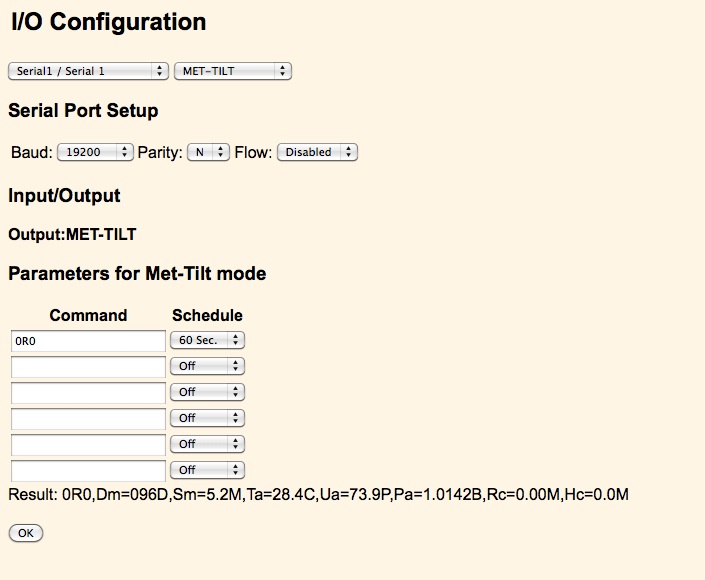
Data formats
- Updates to RT27 format handling of streaming ephemeris.
Data logging
- Data logging memory pool size increased to 1TB to allow support of larger external USB drives. This was previously capped at 9999 MB.
- Note: if you use a USB drive in excess of 10GB with large volumes of data and directories, more time is required for scanning. This may lead to undesired operations.
- This release now supports up to 12 concurrent logging sessions.
Tracking
- RAIM updated for improved Galileo and Compass support.
- General updates for Compass tracking including satellite IDs.
OmniSTAR
- Updated OmniSTAR library.
Application files
- When installing a clone file, you can now apply the hostname record.
Networking
- IP Filtering is now supported. The configuration for this feature is found on the Web UI–go to "Network Configuration / IP Filtering". This allows you to define up to five individual IP addresses, and assign a Netmask value to each of the IP addresses to allow a range within the specified IP address to connect to the receiver.
- IP Filtering Notes:
- IP Filtering will apply to all Ethernet and PPP connections.
- Filtering is suppressed during the first 60 seconds of uptime to allow DHCP and other initialization to occur.
- IP Filtering will not be enabled unless at least one valid IP address is defined.
- The Web UI will warn you if an IP address is set that will prevent the computer used for the IP Filtering from communicating with the receiver.
- IP Filtering is set to "Off" by default.
- Improved NTP Server operational stability.
Web interface and front panel
- Minor updates for browser rendering, caches, and displays.
- Minor translations updates.
- Resolves and issue where the front panel brightness settings are not saved when the receiver is rebooted.
- Support for Trimble Internet Base Station Services (IBSS). The IBSS service simplifies the use and configuration of the Internet-baseed GNSS data.
- The Firware webpage has been updated to show the Active Firware Warrant Date. To install the firmware, your receiver firmware warranty must be equal to or newer than this date.
New features or changes between 4.46 and 4.48:
Data formats
- BINEX record 0x7f-05 updated to properly identify QZSS LEX observables.
- Logic updated in streaming and logged data formats validity (RT27/T02/BINEX). By default, all Infrastructure receivers are set with Ignore Health enabled. Under this condition, unhealthy observables are streamed and/or logged without having a valid ephemeris, provided that the measurement quality indicates a valid pseudorange is available. If Ignore Health is disabled, then the measurements must have a valid pseudorange, the satellite must be set Healthy, and the receiver must have a valid ephemeris.
Data logging
- • RINEX version 3.02 updates:
– Reflects the correct navigation file version.
– Removes the header section “#/TYPE OF OBSERV” from the area of observation data.
– Header updated to show “SYS/PHASE SHIFT” from “SYS/PHASE SHIFTS”.
– Now correctly displays leap seconds. - RINEX files now support: COMPASS observables where defined; SBAS observables.
- BINEX files now support COMPASS observables.
Tracking
- Resolves a rare occurrence of satellites not being tracked while visible and healthy
Networking
- Resolves a reare issue of the reciever IP address becoming unresponsive. This resolution results in improved network stability.
New features or changes between 4.43 and 4.46:
General
- Improved CPU management through reducing allocation to options not in use.
Data formats
- BINEX record 0x7f-05 updated to include Doppler values for all satellites and signals.
- BINEX record 0x7f-05 updated to include explicit ObsFlag bytes.
- BINEX record 0x7f-05 updated to include Compass and GLONASS observation codes.
- BINEX record 0x01-02 update to show GLONASS position/velocity values in kilometers instead of meters. Also updates for GLONASS slot IDs.
- BINEX record 0x00-1f now shows antenna height to ARP.
- BINEX record 0x01-01 updated GPS ephemeris week data.
- BINEX streams include comment fields every 60 seconds to indicate the version BINEX implemented on the receiver. Logged BINEX will include on version comment per file. No comment fields indicate a firmware earlier than version 4.45. Version 4.45 and later include the BNX1 version number. Note – This version number is not an official BINEX version; it is a Trimble identifier included in the stream.
- RT27 update to resolve missing position in RT27 record at week rollover.
- TrimcommTM 0xb5 updates to handle serial port configuration changes.
Data logging
- Full support for RINEX version 3.xx navigation files.
- New support for on board conversions to RINEX version 2.12 and version 3.02 proposed formats. Please note these are only proposed formats at the time of the version 4.46 firmware release. As such, these are subject to change and are not fully supported by all software packages.
- New power saving functionality for data logging sessions that enables the operator to define one or more logging sessions and have the receiver power down while not logging, to conserve power. It also enables the operator to set a predetermined wakeup period whereby the receiver will power on at a predetermined interval for a user-defined amount of time. This ensures the receiver will be accessible at a known time regardless of the data logging session schedule.
- Power saving mode theory of operation:
– The receiver must have the current time: Otherwise it will remain powered on until the time is set.
– The receiver must have been powered on for at least 60 seconds prior to the power saving mode taking effect.
– Power saving mode will power on the receiver 60 seconds prior to the scheduled data logging session to allow for power up, SV acquisition/tracking, and setting of time.
– Power saving mode will not power off the receiver if there is less than two minutes left before the next scheduled power on time.
Power
- Resolves an issue of power-on values being reset to default when power control routines are enhanced during a firmware upgrade.
- Resolves a rare issue whereby the system may not save power routine settings if the receiver unexpectedly shuts down because the internal battery charger is disabled and completely drained.
- The power-on and power-off default values have been updated:Default Power-on voltage: 11.8 V; Default Power-off voltage: 10.5 V.
Tracking
- Improved cycle slip detection.
- Improved QZSS health and ephemeris reporting.
- Improved QZSS L1C and L1SAIF tracking.
- Update GLONASS ephemeris decoding of group delays.
- Updates for Compass constellation.
Networking
- The NetR9 receiver now supports the FTP "REST" command.
- Improved TCP performance on 10BaseT Half Duplex networks.
- DNS now supported via PPP connections.
Web interface and front panel
- Improved Web UI performance over slow connections.
- Minor translation and branding updates to accommodate new features/changes.
- Updated configuration change email alert to prevent multiple rapid email notifications.
- Resolves several minor issues of specific web pages not rendering correctly in various browsers.
- Addition of Compass controls in the Satellite Tracking Graph.
- Resolves an issue of the Satellite Tracking Graph not appearing when tracking QZSS
LEX signals. - Resolves an issue where the APC offset would be introduced to the antenna height field upon a receiver reset.
- Updates to the antenna.ini file for the Web UI and front panel antenna selection menu. Adds support for the AG25 and resolves an issue where the Unknown External antenna option was not available.
Future versions with additional features for the NetR8 and NetR9 are under active development by Trimble with input from UNAVCO, and future versions will be evaluated by UNAVCO staff on a continuing basis. If you have features you’d like to see added or questions about the use of version 5.20 contact Freddy Blume
)