Trimble NetRS - How to track and log L2C
Trimble NetRS -- How to track and log L2C
To enable L2C tracking on a NetRS receiver
-
Change the Record Type to allow L2C data to be written to a session file (Firmware 1.2-0 or later required and firmware 1.3-0 is preferred)
- Go to the receiver’s web interface.
- Click the "Data Logging" link in the menu on the left hand side.
- Click on the session name that you would like enable L2C on.
- Select "T00" Data Format and check the the "Use Record Type 27" option.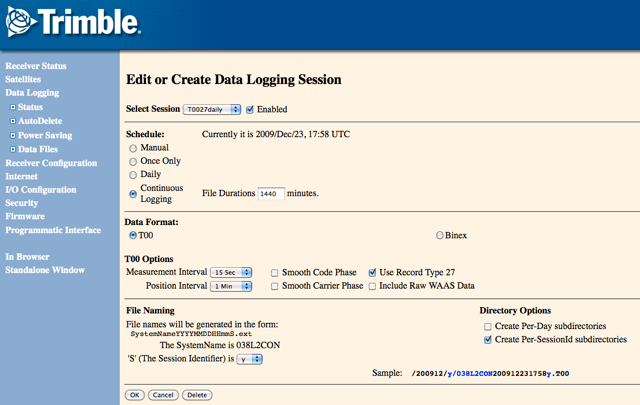
- Select "OK" to save the setting. (you may be prompted for a username and password). -
Change the receiver’s configuration
- Click the "Receiver Configuration" link in the menu on the left hand side.
- Click the "L2 Tracking" link.
- Select "L2C and L2-Y-code" or "L2C or L2-Y-code" to enable L2C tracking.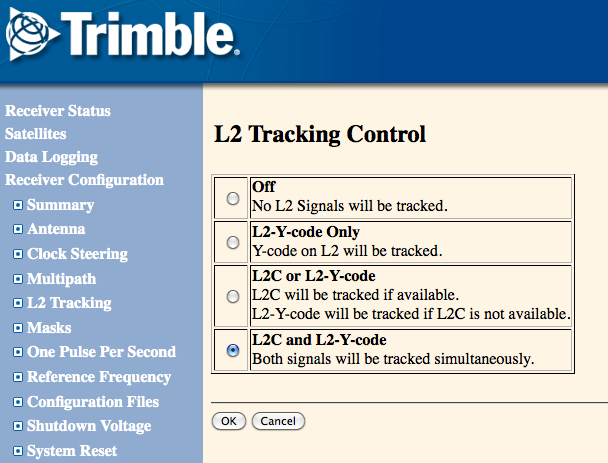
- Select "OK" to save the setting. (you may be prompted for a username and password).
3. Translate the file using "runpkr00" (available from this Knowledge Base article):
>>user$ runpkr00 -g -d $FILE.T00
If RT27 was used the resulting file will be named "$FILE.tgd", otherwise it will be named "$FILE.dat".
One more caveat if you’re using BINEX for logging or streaming with this configuration: The NetRS uses BINEX 7f-03 which can only handle one L2 observation at a time, not both P2 and C2 simultaneously. in FW version 1.2-0 and later when the receiver is configured to track both "L2C and L2-Y-code", any BINEX sessions will contain ONLY P2 - no L2C info will be available. The only way to get L2C in a BINEX stream or file is to set the receiver to track "L2C or L2-Y-code", in which case both the BINEX and ".T00" files (whether or not RT27 or RT17 was used) will contain only C2 for block IIR-M satellites and P2 for the rest. In this case if the +C2 option is not used when translating the BINEX data wil tecq there will be no L2 data for SV’s that do not broadcast L2C.
Here is a quick summary of what different file and stream types will contain when different L2C tracking options are selected. -
L2 OFF L2-Y-code only L2C or L2-y-code L2C and L2-Y-code BINEX No L2 at all P2 only C2 for block IIR-M/II-F satellites and P2 for the rest P2 only for all satellites T00/RT17 No L2 at all P2 only C2 for block IIR-M/II-F satellites and P2 for the rest P2 only for all satellites T00/RT27 No L2 at all P2 only C2 for block IIR-M/II-F satellites and P2 for the rest C2 AND P2 for block IIR-M/II-F satellites and P2 for the rest
To convert Trimble files into the RINEX format while including the L2C observable
-
Convert the Trimble .T00 formated files into the Trimble .tgd format using runpkr00
- Once the receiver’s data files have been downloaded, use the program runpkr00 to convert them.
- Documentation and executables for runpkr00 are avalible on the knowledgebase: /questions/744
- The Trimble runpkr00 program allows users to extract .DAT or .TGD files from R00/T00/T01/T02 files logged by Trimble GPS/GNSS receivers. Note that for GNSS signals to be extracted from "Record Type 27" (RT27) files the "-g" flag must be added separately to the command line, which will produce a .TGD file. Both .DAT and .TGD files can then be interpreted by teqc.
-e.g. the command "runpkr00 -g -d filename.T02" will produce "filename.TGD" if RT27 format was logged and "filename.DAT" if not. Using the "-g" flag at all times is recommended.
-
Use TEQC to convert the Trimble .tgd formated files into the RINEX format
- Executables and Documents for TEQC can be found at http://www.unavco.org/software/teqc/teqc.html
- Use the +C2 flag with teqc (LC2 code pseudorange to be included in default observables (i.e. no use of -O.obs[_types]))
- e.g. the command "teqc +C2 filename.tgd > filename.10o" will produce a RINEX file with the L2C observable.
)