Trimble NetR8 Receiver - Current Firmware Version
Critical Note: Data can be permanently lost during a firmware update. Before updating the firmware on any receiver, download and backup any data files stored on the receiver's internal memory.
We also recommend saving a clone file of the receiver's configuration before applying a firmware update.
We recommend that all users install this update as soon as practical, or if any of the features noted in the release notes below are of particular importance. All new receivers should be deployed with this version installed.
Your receiver's firmware warranty date must be April 2, 2013 or later before the update can be applied. Warranty codes can be requested from Trimble .
The NetR8 Current Firmware Version: NetR8_v4801.timg (~5.1MB)
The NetR8 Firmware version 4.70
A full list of changes between firmware versions for the NetR8 can be viewed by downloading the release notes from the following links:
48.01 Release Notes
4.87 Release Notes
4.85 Release Notes
4.70 Release Notes
4.62 Release Notes
4.61 Release Notes
4.60 Release Notes
4.48 Release Notes
4.46 Release Notes
4.43 Release Notes
4.42 Release Notes
4.41 Release Notes
4.22 Release Notes
UNAVCO standard configuration file for the NetR8
Specific information regarding the use of NetR8 for Polar Applications is available at the Remote Station Engineering Page
Upgrade Proceedure
Make sure that the receiver firmware warranty date is 2 April 2013 or later.
Use one of the following methods:
- WinFlash utility: Use the latest version that is available with the version 48.01 Web package.
- Receiver Web User Interface: Download and install the version 48.01 *.TIMG file.
New features or changes between 4.87 and 48.01:
General
- Updated antenna library database.
Tracking
- General GNSS constellation updates.
- Improved handling of GLONASS time rollovers.
- Updated OmniSTAR® libraries.
Web interface and front panel
- On the Web UI / Receiver Configuration / Antenna page, you can now apply antenna corrections to the RTCM V3 stream:
- When enabled (default), the RTCM stream sends out ADVNULLANTENNA and normalizes the corrections.
- When this is turned off, the RTCM stream will include the IGS antenna name in the stream.
New features or changes between 4.85 and 4.87:
General
- Updated antenna database.
- Updated OmniSTAR® libraries.
Data Formats
- Corrected problem with RTCM3 ephemeris output at GPS week rollover.
- Added additional verification of data output to ensure that unhealthy satellite data is not inadvertently broadcast/logged in T02, RT27, and BINEX formats.
Data Logging
- Improved handling of satellite search routines.
- Improved handling of Galileo almanac data transmissions.
- Improved GLONASS L1-C/A reacquisition.
- Improved GPS L2C reacquisition.
- Improved L5 multipath reporting. Previously this could show invalid multipath data for high elevation L5 SVs.
- Corrected problem that could result in a receiver crash when GLONASS corrections are transmitted from an SBAS system.
Networking and Security
- Improved network stability.
- Improved handling of web redirects.
- Resolved issue that occurred where changing a Bluetooth® PIN code to a shorter PIN could create pairing issues.
Tracking
- Updates to RINEX Galileo ephemeris files to correctly populate BGD and BDG fields.
Known Issue
- In a testing environment, in very specific circumstances, the NetR5 and NetR8 platforms occasionally generated warning messages and/or resulted in web pages not loading under high CPU load. This can occur when outputting high rate data streams while simultaneously logging multiple high rate files, while tracking more than 20 SVs.
- To resolve such occurrences if they are occur, Trimble recommends to increase the elevation mask, disable any constellations/frequencies not required, and lower the overall data logging and streaming rates.
New features or changes between 4.62 and 4.70:
General
- General operating system stability improvements.
- RTK engine processor usage reduced.
- Minor translation updates.
Data formats
- Improved QZSS almanac handling. This resolves a rare issue where a bad almanac could cause a gap in T02/RT27 data.
- RTCM version 3 no longer waits for UTC offset data to output valid GPS RTCM data after all almanac and ephemeris data has been cleared.
- BINEX: Improved handling of SBAS L5 observations; Web UI now requires BINEX measurements to be enabled before MetaData can be selected; Now outputs receiver ID upon initial connnection and every 30 minutes thereafter.
- RT17/27 now outputs receiver ID upon initial connection and then every 30 minutes on the hour.
- NEMA: Resolves one to two missing NMEA epoch when switching OmniSTAR modes; VRS operation now results in output of NMEA GGA to eight decimal places.
- T02 files updated to support RTX derived positions.
Data logging
- Resolves rare issue of logging memory not being recognized.
- Improved QZSS almanac handling. This resolves a rare issue where a bad almanac could cause a gap in T02/RT27 data.
- Resolves issue where RINEX version 3 ephemeris files could have an incorrect month listed in the header.
- Email and FTP push data files now contain the exact same number of characters. Previously these would differ by one character.
Tracking
- Enhanced signal spoofing protection.
- Improved channel allocations for GNSS tracking.
- Enhanced Galileo ephemeris handling.
- Improved cold start time when operating in low signal level/challenging environments.
- Resolves the potential to drop SBAS observables on week rollover.
- Improved QZSS L1C C/No.
- Galileo GIOVE A/B satellites removed from satellite list as the satellites are now decommissioned.
- Expanded list of SBAS satellites IDs to accommodate futrure planned satellites.
- Expanded list of RTX satellites.
- General satellite constellation updates.
- Improved QZSS almanac handling
OminSTAR
- Updated OmniSTAR satellite list.
- Updated OminSTAR library.
Application files
- Minor updates to resolve the potential for issues when loading an application file to a receiver that does not support all options in the application file.
- Application files feature improved records for satellite enable/disable settings.
Networking
- This release contains improved network security enhancements.
- HTTPS now supports 128bit encryption.
- General TCP stability improvements.
- Resolves rare issue where a firmware or clone file upload may fail over HTTPS.
- Resolves issue where FTP Push functionality could get hung on a single file which was partially written to the FTP server.
- Improved UPnP handling.
- TCP/IP ports now support up to 50 TCP connections to a single port.
- NTP Server and Client functionality split into two separate tasks to reduce dependencies.
Web User Interface and front panel
- Updated Web User Interface (UI). The Web UI has been refreshed to maximize the screen area available to display data. The menu bar can now be hidden to further increase the available screen size. Additionally, the Web UI now uses a "cookie" to recall the last visited page, allowing you to return to it.
- Position Monitoring updates:
- Now allows for simultaneous input and output of correction messages.
-
Shows separate RTK motion state and receiver motion state only when the Position Monitoring option bit is installed. When Position Monitoring is enabled, the RTK engine motion state is set to kinematic while the receiver motion state remains as configured. The RTK engine motion state status appears in the Receiver Configuration / Position page. When the position monitor is disabled, the RTK motion state is set back to the receiver motion state.
-
Shows the reference position entered in the position monitoring page in the position graph if it is different from the reference station position in the reference station page.
-
When Position Monitoring is enabled, it suppresses front panel warning message if receiving and transmitting correction messages at the same time.
-
Improved GUI bandwidth and rendering.
-
RINEX Header information no longer visible to anonymous access.
-
Updates to Correction Controls to resolve an issue where the receiver may not apply the settings and use the incorrect correction source.
-
Updates to the Daily Statistics email alert. Email now displays Current Statistics if the receiver has not ran for the full 24 hour period.
- Firmware Upgrade Check feature now returns response to query showing either no upgrade available, upgrade available, or upgrade available but not in warranty.
New features or changes between 4.61 and 4.62:
General
- Improved RTK correction manager to handle ephemeris records with no reference station IDs. Previously this could hinder initialization in specific configurations.
- The NetR9 platform now supports Trimble RTX corrections through L-Band and TCP/IP delivery. P/N 97501-71 is required to enable this functionality.
Data formats
- Additional bandwidth improvements for RT17/27 format pertaining to ephemeris outputs.
- Resolves a rare issue where a serial port may drop incoming correction data.
Tracking
- Enhanced ephemeris and almanac checks to ensure data validity
Power
- Resolves a logic error that could cause the microcontroller to power off instead of entering sleep mode when the PoE was disabled and input voltage was below power-on voltage.
- Improved power-on logic for low power/low current situations.
- After multiple power-up failures, logic changed to persistently attempt to power unit on if the voltage is above power-on settings.
- There is a new Shutdown Override feature on the Web UI under the Receiver Configuration / General menu. This feature will always keep the unit powered on if sufficent voltage is applied regardless of all other settings, commands, or front panel button inputs. Enabling this feature will override Data Logging/Power Saving, Application File Power-Up Timer settings, as well as the front panel power button.
New features or changes between 4.60 and 4.61:
General
- Improved RTK Engine operation with input of CMRx format with ephemeris records.
Data formats
- RTCM RTK version 2.3 updated to send message types 23 and 24 (reference position and antenna) throughout the broadcast.
- Bandwidth limiting feature corrected for CMR+ and RTCM version 3 outputs.
- RG17/27 format now limits ephemeris output to one per epoch to reduce latency.
- BINEX now supports QZSS L1-SAIF output in streamed and logged data.
- BINEX TauN field updated in streaming and logged data for negative value.
- BINEX now uses the Globass Almanac 2 bit health status message in streaming and logged data.
- BINEX 0x01-02 "A0" field now stores TauGPS. Previously, this value utilized TauC.
- Trimble BINEX version comment updated to "BNX2". VRSNet software operators who utilize a BINEX decoder will require a software update. Before performing this upgrade, contact Trimble for additional information.
Data logging
- RINEX version 3 now reports the correct future leap second date.
- Updated Hatanaka compression to correctly report C/No values after a missed measurement. Previously this could lead to incorrect data handling by third-party tools.
- Resolves rare occurance of logged files containing missing blocks or corrupt dates.
- Resolves missing GPS L2E measurements in RINEX version 2.12 OBS files.
Tracking
- Additional channel allocation to Compass tracking to support future constellation expansion.
- General Compass tracking updates.
- Improved QZSS L1-SAIF and L1C tracking.
Networking
- Improved NTRIP Client handling during high CPU loads.
- Resolves data output recovery issue after Ethernet outage using a UDP Broadcast.
Web Interface and Front Panel
- Minor translations updates.
- Updates to the Mini-Web UI menu layout.
- New user-configurable option to supress all front panel warning messages from appearing. Previously, with the front panel display disabled, waring messages would appear. The default setting is "OFF".
New features or changes between 4.48 and 4.60:
General
- Improved processor usage.
- The Web Interface now shows the response from a met sensor or serial device in the I/O Configuration page. This allows users to determine the status of a serial connection without having to translate a data file (T02) or catch a binex stream. The following screen shot shows the response from a Vaisala WXT520 met sensor. Note: A bug has been reported in this new feature. The I/O Configuration page will continue to show the "Result" after the serial device has been disconnected. This could mislead a user in the status of a serial device.
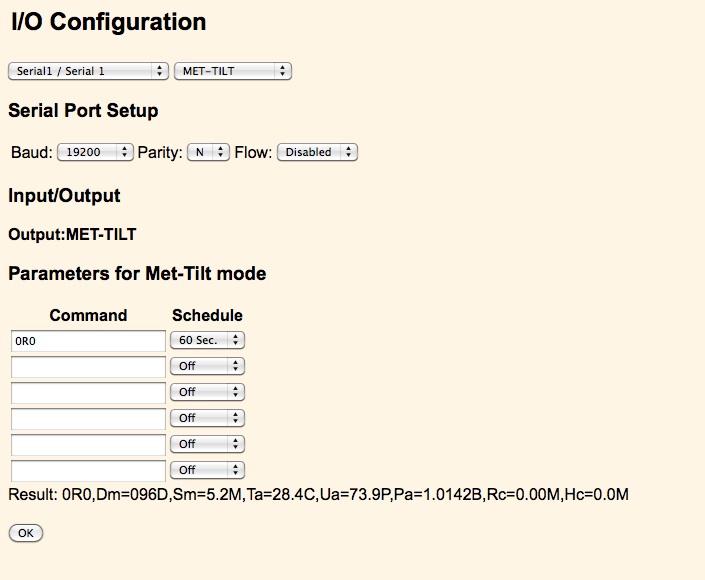
Data formats
- Updates to RT27 format handling of streaming ephemeris.
Data logging
- Data logging memory pool size increased to 1TB to allow support of larger external USB drives. This was previously capped at 9999 MB.
- Note: if you use a USB drive in excess of 10GB with large volumes of data and directories, more time is required for scanning. This may lead to undesired operations.
- This release now supports up to 12 concurrent logging sessions.
Tracking
- RAIM updated for improved Galileo and Compass support.
- General updates for Compass tracking including satellite IDs.
OmniSTAR
- Updated OmniSTAR library.
Application files
- When installing a clone file, you can now apply the hostname record.
Networking
- IP Filtering is now supported. The configuration for this feature is found on the Web UI–go to "Network Configuration / IP Filtering". This allows you to define up to five individual IP addresses, and assign a Netmask value to each of the IP addresses to allow a range within the specified IP address to connect to the receiver.
- IP Filtering Notes:
- IP Filtering will apply to all Ethernet and PPP connections.
- Filtering is suppressed during the first 60 seconds of uptime to allow DHCP and other initialization to occur.
- IP Filtering will not be enabled unless at least one valid IP address is defined.
- The Web UI will warn you if an IP address is set that will prevent the computer used for the IP Filtering from communicating with the receiver.
- IP Filtering is set to "Off" by default.
- Improved NTP Server operational stability.
Web interface and front panel
- Minor updates for browser rendering, caches, and displays.
- Minor translations updates.
- Resolves and issue where the front panel brightness settings are not saved when the receiver is rebooted.
- Support for Trimble Internet Base Station Services (IBSS). The IBSS service simplifies the use and configuration of the Internet-baseed GNSS data.
- The Firware webpage has been updated to show the Active Firware Warrant Date. To install the firmware, your receiver firmware warranty must be equal to or newer than this date.
New features or changes between 4.46 and 4.48:
Data formats
- BINEX record 0x7f-05 updated to properly identify QZSS LEX observables.
- Logic updated in streaming and logged data formats validity (RT27/T02/BINEX). By default, all Infrastructure receivers are set with Ignore Health enabled. Under this condition, unhealthy observables are streamed and/or logged without having a valid ephemeris, provided that the measurement quality indicates a valid pseudorange is available. If Ignore Health is disabled, then the measurements must have a valid pseudorange, the satellite must be set Healthy, and the receiver must have a valid ephemeris.
Data logging
- • RINEX version 3.02 updates:
– Reflects the correct navigation file version.
– Removes the header section “#/TYPE OF OBSERV” from the area of observation data.
– Header updated to show “SYS/PHASE SHIFT” from “SYS/PHASE SHIFTS”.
– Now correctly displays leap seconds. - RINEX files now support: COMPASS observables where defined; SBAS observables.
- BINEX files now support COMPASS observables.
Tracking
- Resolves a rare occurrence of satellites not being tracked while visible and healthy
Networking
- Resolves a reare issue of the reciever IP address becoming unresponsive. This resolution results in improved network stability.
New features or changes between 4.43 and 4.46:
General
- Improved CPU management through reducing allocation to options not in use.
Data formats
- BINEX record 0x7f-05 updated to include Doppler values for all satellites and signals.
- BINEX record 0x7f-05 updated to include explicit ObsFlag bytes.
- BINEX record 0x7f-05 updated to include Compass and GLONASS observation codes.
- BINEX record 0x01-02 update to show GLONASS position/velocity values in kilometers instead of meters. Also updates for GLONASS slot IDs.
- BINEX record 0x00-1f now shows antenna height to ARP.
- BINEX record 0x01-01 updated GPS ephemeris week data.
- BINEX streams include comment fields every 60 seconds to indicate the version BINEX implemented on the receiver. Logged BINEX will include on version comment per file. No comment fields indicate a firmware earlier than version 4.45. Version 4.45 and later include the BNX1 version number. Note – This version number is not an official BINEX version; it is a Trimble identifier included in the stream.
- RT27 update to resolve missing position in RT27 record at week rollover.
- TrimcommTM 0xb5 updates to handle serial port configuration changes.
Data logging
- Full support for RINEX version 3.xx navigation files.
- New support for on board conversions to RINEX version 2.12 and version 3.02 proposed formats. Please note these are only proposed formats at the time of the version 4.46 firmware release. As such, these are subject to change and are not fully supported by all software packages.
- New power saving functionality for data logging sessions that enables the operator to define one or more logging sessions and have the receiver power down while not logging, to conserve power. It also enables the operator to set a predetermined wakeup period whereby the receiver will power on at a predetermined interval for a user-defined amount of time. This ensures the receiver will be accessible at a known time regardless of the data logging session schedule.
- Power saving mode theory of operation:
– The receiver must have the current time: Otherwise it will remain powered on until the time is set.
– The receiver must have been powered on for at least 60 seconds prior to the power saving mode taking effect.
– Power saving mode will power on the receiver 60 seconds prior to the scheduled data logging session to allow for power up, SV acquisition/tracking, and setting of time.
– Power saving mode will not power off the receiver if there is less than two minutes left before the next scheduled power on time.
Power
- Resolves an issue of power-on values being reset to default when power control routines are enhanced during a firmware upgrade.
- Resolves a rare issue whereby the system may not save power routine settings if the receiver unexpectedly shuts down because the internal battery charger is disabled and completely drained.
- The power-on and power-off default values have been updated:Default Power-on voltage: 11.8 V; Default Power-off voltage: 10.5 V.
Tracking
- Improved cycle slip detection.
- Improved QZSS health and ephemeris reporting.
- Improved QZSS L1C and L1SAIF tracking.
- Update GLONASS ephemeris decoding of group delays.
- Updates for Compass constellation.
Networking
- The NetR9 receiver now supports the FTP "REST" command.
- Improved TCP performance on 10BaseT Half Duplex networks.
- DNS now supported via PPP connections.
Web interface and front panel
- Improved Web UI performance over slow connections.
- Minor translation and branding updates to accommodate new features/changes.
- Updated configuration change email alert to prevent multiple rapid email notifications.
- Resolves several minor issues of specific web pages not rendering correctly in various browsers.
- Addition of Compass controls in the Satellite Tracking Graph.
- Resolves an issue of the Satellite Tracking Graph not appearing when tracking QZSS
LEX signals. - Resolves an issue where the APC offset would be introduced to the antenna height field upon a receiver reset.
- Updates to the antenna.ini file for the Web UI and front panel antenna selection menu. Adds support for the AG25 and resolves an issue where the Unknown External antenna option was not available.
Future versions with additional features for the NetR8 and NetR9 are under active development by Trimble with input from UNAVCO, and future versions will be evaluated by UNAVCO staff on a continuing basis. If you have features you'd like to see added or questions about the use of version 4.87 contact Freddy Blume
)