



There are two ways to configure the Vaisala WXT510/520 Weather Transmitter:
Use the Vaisala configuration software and service cable; load the UNAVCO configuration file located at:
/questions/306/Vaisala+WTX-510%7B47%7D520+config+file+ .
OR
Use hyper terminal (or any other terminal emulation program) to configure the Vaisala WXT510/520 manually.
Connect to the Vaisala using the following settings:
Baud: 19200
Parity: None
Flow Control: None
Edit the hyper terminal ASCII settings:
check box for "send line ends for line feed"
check box for "Echo typed characters locally"
check box for "Append line feed to incoming line ends"
With the terminal connection established, power up the Vaisala. You should get a "0X0, start" message.
Use the following commands to configure the WXT510/520:
0XU,M=Q,C=2 (This should set the WXT510 to NMEA polled, RS232 communication)
0TU,R=&11010000,I=180,P=B,T=C (This should set the pressure units to bar and temperature to Celsius)
0RU,R=&10000000U=M,Z=A (This sets the precipitation units to mm/hr and counter reset)
0WU,R=&01001000 (These next two commands sets wind averaging, units, and output values)
0WU, I=180,A=180,U=M,F=1
0SU,R=&00000000 (This removes the system status elements from the output values)
Verify the Vaisala is enabled:
Issue a "0R0" command.
The met pack is set to output the following string:
0R0,Dm=076D,Sm=0.1M,Ta=24.4C,Ua=20.9P,Pa=0.8429B,Rc=0.00M,Hc=0.0M
where:
0R0 - the command that is sent
Dm - wind direction, degrees
Sm - wind speed, m/s
Ta - temperature, degree C
Ua - humidity, percent
Pa - barometric pressure, Bar
Rc - rainfall, mm/sampling period (reset at each measurement)
Hc - hail, hits/sampling period (reset at each measurement)
Note: If using a WXT530, you must update the receiver firmware to 5.4.0
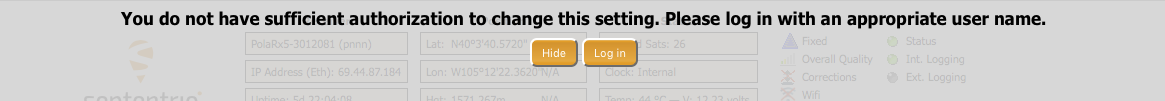
Navigate to Communication -> Serial Port. Here we choose to configure the serial port COM2 to communicate with the met device.
Select a baud rate of 19200, 8 bits, no parity, 1 stop bit, and no flow control. Make sure to click OK when finished with your selection.
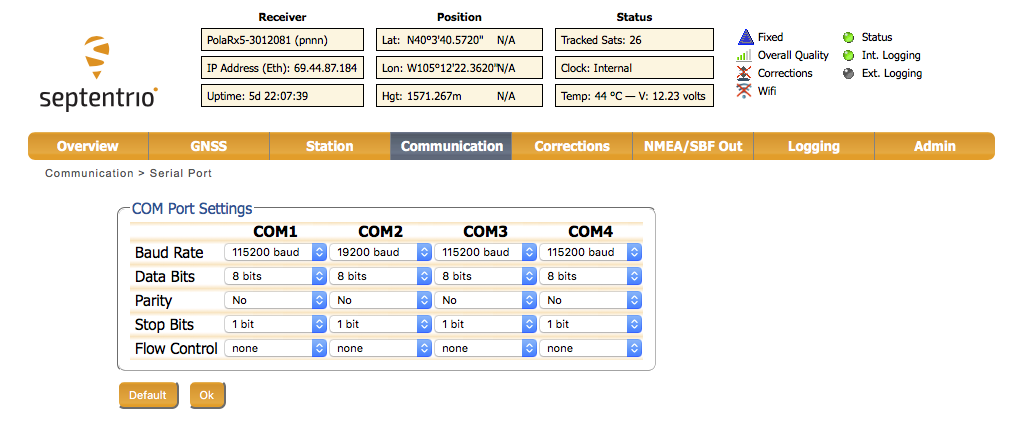
Navigate to Corrections -> Input.
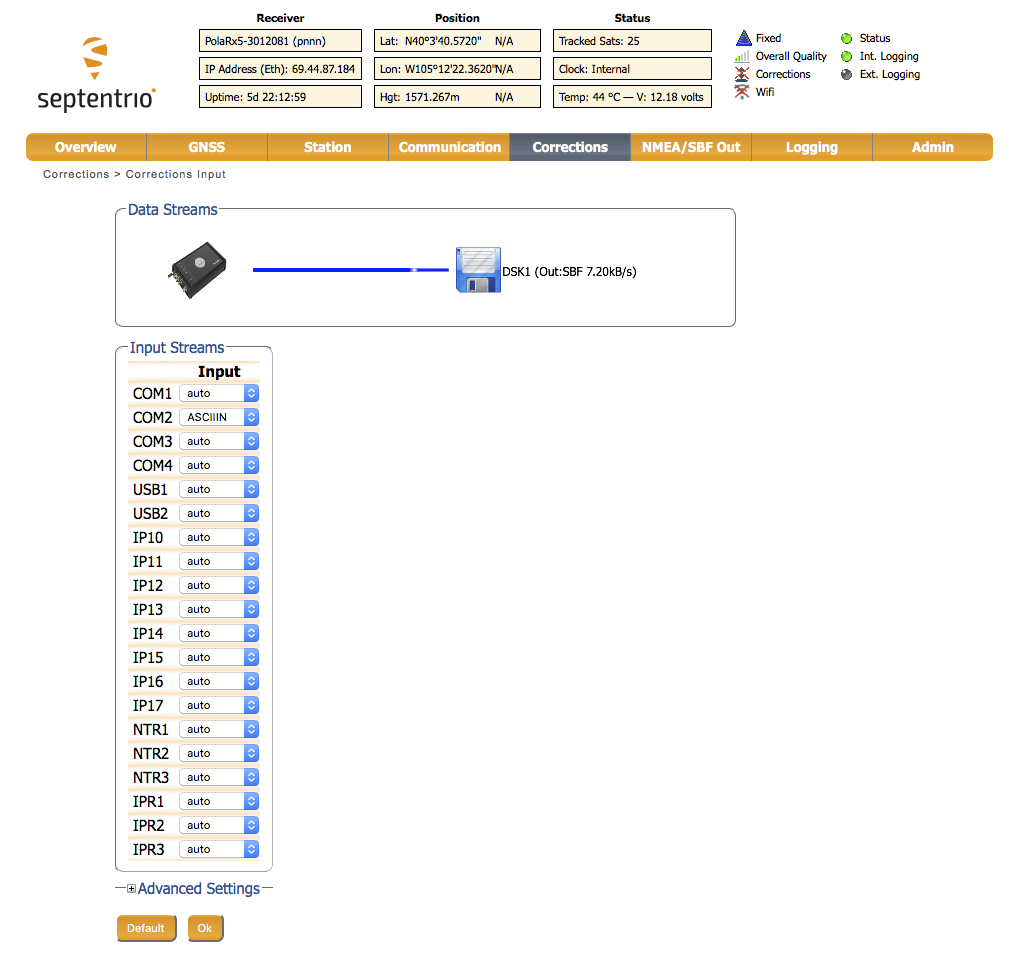
Navigate to Station -> External Sensor.
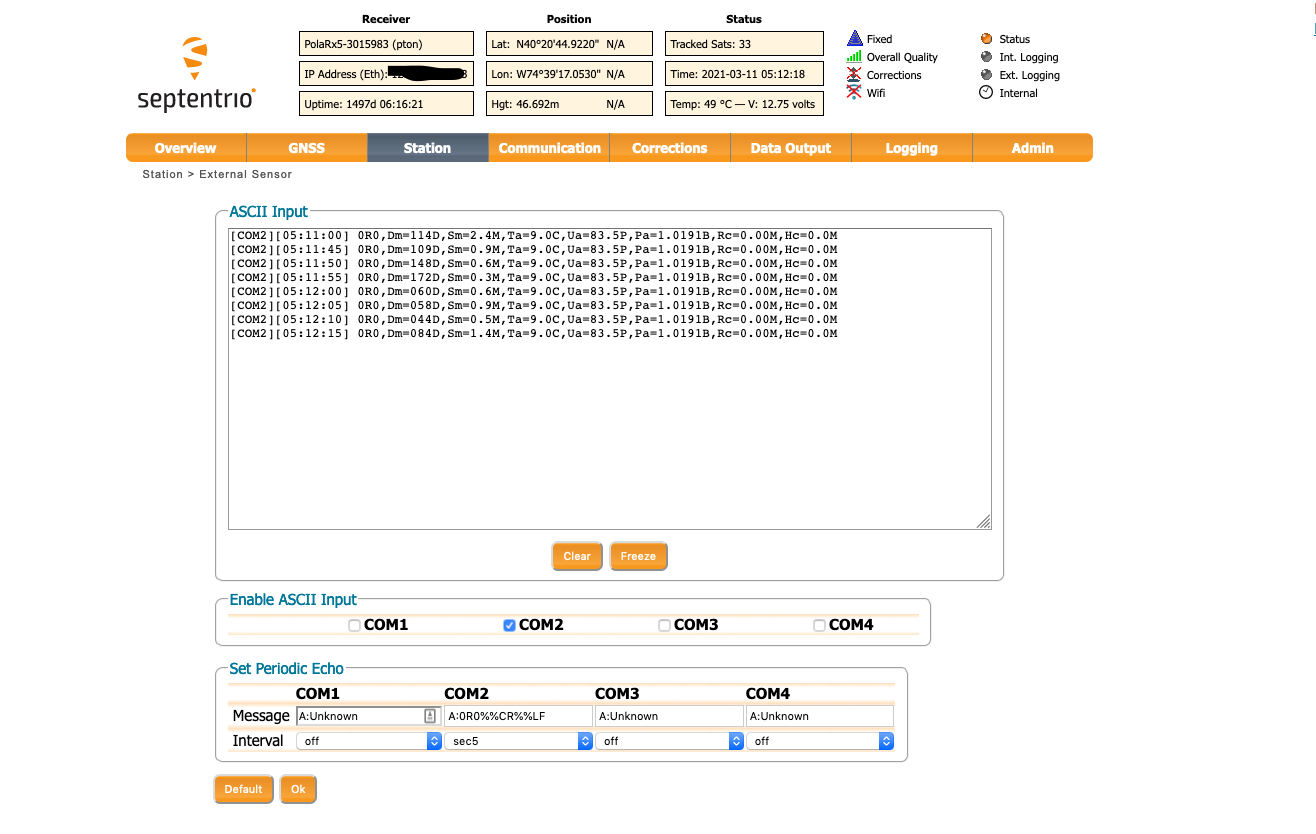
Navigate to Logging -> Log Sessions.
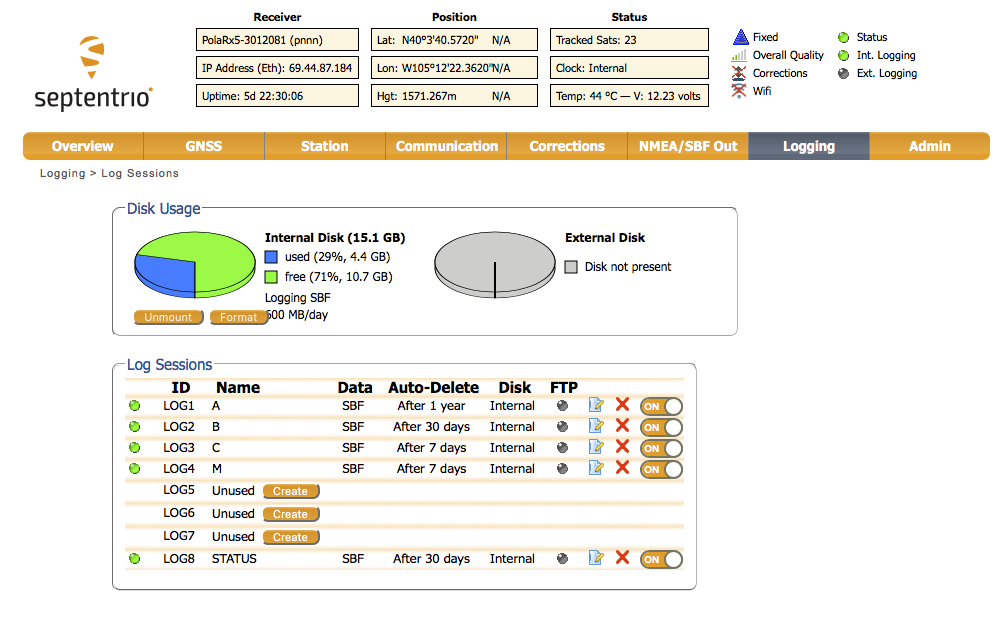
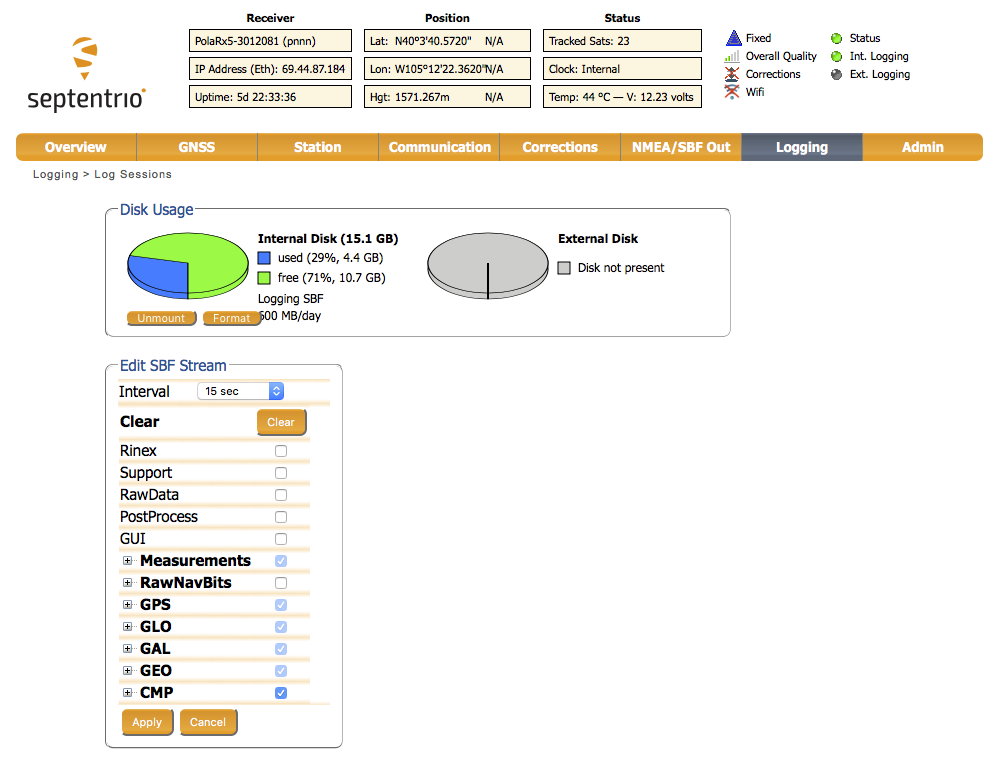
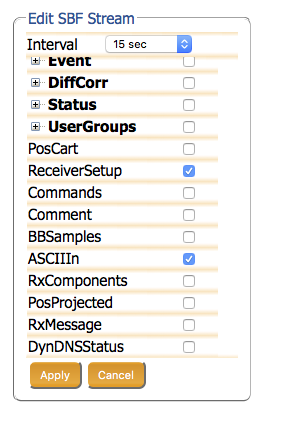
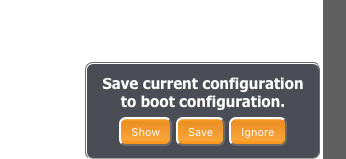
Use the following command to create a met file:
teqc +met <filename>.met -M.obs pr+td+hr+ws+wd+ri+hi <filename>.sbf > <filename>.obs
where <filename>.sbf is the binary file that you pulled from the receiver,
and
<filename>.met is the ASCII file that contains the extracted met data,
and
<filename>.obs is the RINEX observation file extracted from the SBF file.
Article ID: 847
Created: April 19, 2016
Last Updated: April 1, 2021
Author: Henry Berglund
Online URL: https://kb.unavco.org/article/how-to-integrate-the-vaisala-wxt510-520-530-and-the-septentrio-polarx5-web-user-interface-847.html