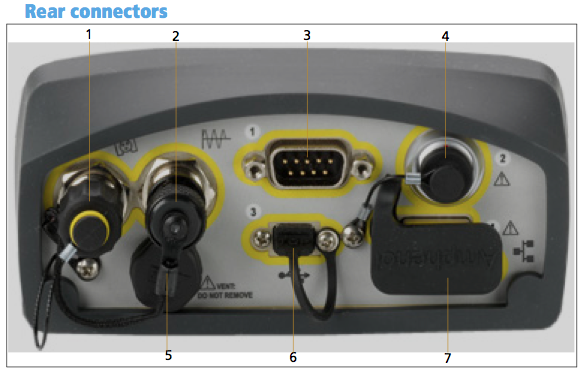
1) Attach a 10MHz external frequency source to the BNC port (2) on the rear of the receiver. 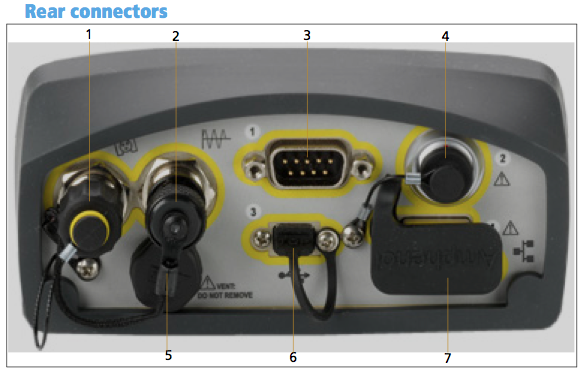
2) Disable clock steering (Receiver Configuration -> Tracking -> Clock Steering)![]()
3) Enable External Frequency (Receiver Configuration -> General -> External Frequency)
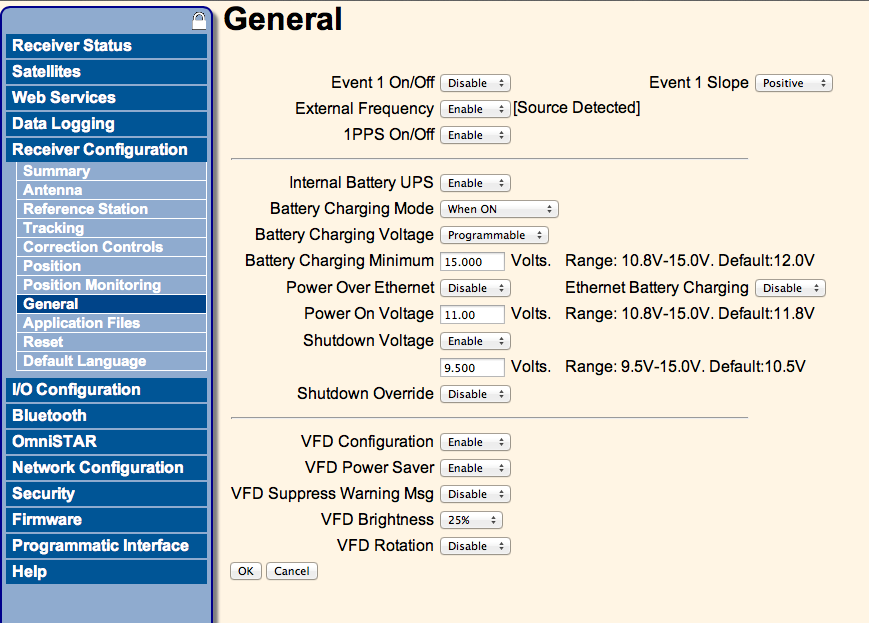
Article ID: 779
Created: February 27, 2014
Last Updated: February 27, 2014
Author: Henry Berglund
Online URL: https://kb.unavco.org/article/trimble-netr9-how-to-enable-an-external-frequency-source-779.html