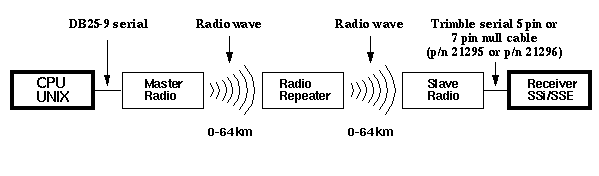
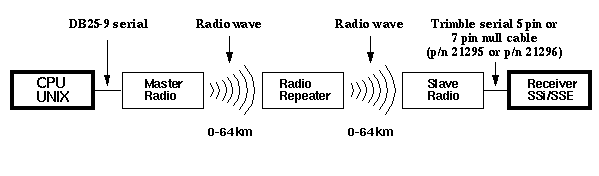
In use by UNAVCO Boulder Facility -
Radio modem: FreeWave DGR115-H
Antennas: directional Yagi antennas
CPU: UNIX (Sun OS 2.3)
Receiver: Trimble 4000SSi/SSE
Possible Substitutions (based on site parameters) -
Radio modem: Any radio modem which meets suggested minimum requirements as listed on our Radio Modem page.
Antennas: omnidirectional antennas
CPU: UNAVCO, Boulder currently supports UNIX or LINUX operating systems.
NOTE: The use of a repeater and directional vs. omnidirectional antennas depends on the specifics of the site, distances signals need to travel, topography etc. For more information contact UNAVCO Communications Help (support
unavco.org).
1=DB25-9 serial
2=Radio wave
3=Trimble serial 5 or 7 pin null cable (p/n 21295 or 21296)
Baud rate 19200 bps
8-None-1
RTS/CTS HW flow control
packet size max=8 (144 bytes) min=2 (16 bytes)
The transceivers are set to Point to Point Master, Point to Point Repeater, and Point to Point Slave respectively in order from the computer to the receiver.
Main Menu
Version 5.39 2-06-98
Australia Hop Table
Modem Serial Number xxx-xxxx
Modem Mode is 6
Modem Baud is 019200
Entry to Call is 00
Radio Parameters
| (0) | FreqKey | 5 |
| (1) | Max Packet Size | 8 |
| (2) | Min Packet Size | 2 |
| (3) | Xmit Rate | 1 |
| (4) | RF Data Rate | 3 |
| (5) | RF Xmit Power | 9 |
| (6) | Slave Security | 0 |
| (7) | RTS to CTS | 0 |
| (8) | Retry Time Out | 255 |
Main Menu
Version 5.39 2-06-98
Australia Hop Table
Modem Serial Number xxx-xxxx
Modem Mode is 5
Modem Baud is 019200
Entry to Call is 00
Radio Parameters
| (0) | FreqKey | 5 |
| (1) | Max Packet Size | 8 |
| (2) | Min Packet Size | 2 |
| (3) | Xmit Rate | 1 |
| (4) | RF Data Rate | 3 |
| (5) | RF Xmit Power | 9 |
| (6) | Slave Security | 0 |
| (7) | RTS to CTS | 0 |
| (8) | Retry Time Out | 255 |
Main Menu
Version 5.39 2-06-98
Australia Hop Table
Modem Serial Number xxx-xxxx
Modem Mode is 1
Modem Baud is 019200
Entry to Call is 01
Radio Parameters
| (0) | FreqKey | 5 |
| (1) | Max Packet Size | 8 |
| (2) | Min Packet Size | 2 |
| (3) | Xmit Rate | 1 |
| (4) | RF Data Rate | 3 |
| (5) | RF Xmit Power | 9 |
| (6) | Slave Security | 0 |
| (7) | RTS to CTS | 0 |
| (8) | Retry Time Out | 255 |
Confirm these settings in the receiver’s CONTROL menu:
BAUD RATE/FORMAT: I/O port 1 or 2, 19200 bps, 8-None-1, no HW flow control
REMOTE PROTOCOL: Data Collector Compatible
Download software: Trimble Remote Control version 2.201 (15 MAY 1996) for UNIX. All functions of Remote Control software work. Effective receiver file download speed: 4300 bps. [Note: Download rates will vary depending upon site location, local interference, phone line quality, and cellular service.]
This product is used to perform remote control of 4000SSE/SSi - RC receivers. The programs are available for HP-UX, DOS, SunOS 4.1.x, and Sun Solaris 2.x. The following summarizes the functions and utilities provided by the Remote control programs. Refer to the Trimble Remote Control documentation for details on these programs.
| Function/Utility | Program |
|---|---|
| Modem link control | rconn, rdisconn |
| Station/session programming | rstation, rsession |
| Survey control | rsurvey |
| Global control | rcontrol |
| File/download control | rfile |
| File conversion (r00 to DAT) | runpkr00 |
| Receiver status | rstatus |
| Receiver reset | rreset |
| Remote firmware update | rupdate |
| DAT file naming utility | rdatname |
Article ID: 450
Created: July 8, 2009
Last Updated: June 19, 2020
Author: Beth Bartel
Online URL: https://kb.unavco.org/article/comms-example-gps-receiver-radio-modem-radio-modem-cpu-450.html