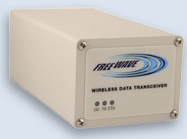
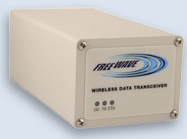
The FreeWave DGR-115H is a spread spectrum radio operating in the 902-928 MHz frequency range. It does not require license for operation when used without an in-line amplifier. The FreeWave DGR-115H is used in conjuction with an antenna, either omnidirectional or directional. We have successfully used the DGR-115H with a directional 12dB Yagi antenna (directional) on distances up to 60 km.
The DGR-115H requires virtual line of sight for connectivity and the operating range can be greatly improved using FreeWave’s 1W or 5W in-line amplifiers. The use of 5W amplifiers requires licensing with the FCC in the US. Licensing requirements vary with each country.
FreeWave also has an improved radio transceiver (same model number) which features 1 Watt RF output power. Care should be taken when using this modem with an inline amplifier as the amplifier has a 330mW max RF input power limit. When using the inline amplifier reduce the modem’s RF transmit power to 3 to avoid damaging the inline amplifier. Radio transceivers with serial numbers starting at 556-0000 are 1W capable (though the option may not yet have been turned on). For more specific information regarding your modem and application contact FreeWave.
The FreeWave EZ Config is GUI-based setup software that is designed to provide reliable, easy-to- use, repeatable programming for FreeWave wireless data transceivers. This version of EZ config is compatible with FGR level radios which include the Ranger and the Mirrored Bit series radios. The following is a guideline that should be used to successfully program a radio.
The attached files install and document Intuicom’s EZ Config V2.0:
FreeWave Spread Spectrum Wireless Data Transceiver User Manual Version 6.3, 2005 (.pdf)
FreeWave Spread Spectrum Wireless Data Transceiver User Manual Rev. A, V4.2M, 1995-2002 (.pdf)
GPS Receiver--Radio Modem--Radio Modem--Phone Modem--Phone Modem--CPU
2 (or more) Trimble 4000SSE/SSi GPS Receivers--2 (or more) Radio Modems--Radio Modem--CPU
2 (or more) AOA TurboRogue GPS Receivers--2 (ore more) Radio Modems--Radio Modem--CPU
Confirm that the appropriate call-book numbers are included in all radios and that the RF transmit power is set appropriately for your application.
Make sure that all radios in your link are set to the same frequency key.
When operating with several station/endpoints and one base modem (Mode 6) make sure the base modem is set to Point to Point Slave/Master Switchable (Mode 6) and the station/endpoint modems are set to Point to Point Slave. Consult the User Manual for details.
Article ID: 449
Created: September 14, 2009
Last Updated: June 18, 2020
Author: Beth Bartel
Online URL: https://kb.unavco.org/article/summary-of-freewave-radios-and-networking-449.html