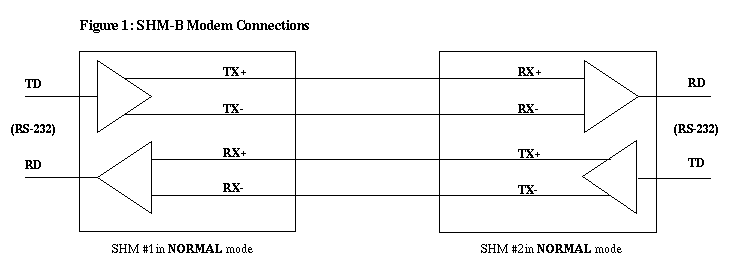
In all cases the SHM are connected directly between a computer (DTE) and a GPS receiver (DCE). It requires a 115V AC power supply and is used with the following receivers:
Trimble 4000SSE/SSi
Ashtech Z-XII
AOA TurboRogue
| Data Rate (bps) |
SHM-B Async Distance (miles / kilometers) |
| 19,200 | 1.0 / 1.6 |
| 9600 | 2.0 / 3.2 |
| 4800 | 3.0 / 4.8 |
| 2400 | 4.0 / 6.4 |
The SHM-B Async is an asynchronous full-duplex 4 wire line driver/receiver. The SHM-B is available in both a stand-alone version (ME800) and a rackmount version (ME805-C). Optimum performance is achieved using twisted pair cable without shielding. On the SHM-B the receive lines are protected from potential ground differences and electrical interference through optical isolators rated at 1500 volts.
Note: The above specifications are valid for 24- or 26- AWG unloaded and unshielded twisted pair telephone cable insulated by polyethylene with a mutual capacitance of 0.083 micro-f/mile. Shielded twisted pair cable will reduce the distance to one-third of the table value, due to the additional capacitance contributed by the cable’s shielding. Actual distances may vary, depending on your specific operating equipment and the cable you use. (From Black Box Corporation SHM-B Async Manual).
Communication protocol: Asynchronous
Operation: 4 wire, full duplex, point to point
Equipment interface: Serial EIA RS-232C/CCITT v.24 interface with hardware flow control. Interface is switch-selectable for DTE/DCE configuration (pins 2 and 3 reversed).
Connectors: One DB25 socket, one 5-screw terminal block.
Power: 115 VAC/230 VAC (primary), 17 VAC, 700mA (secondary)
Operating temperature: 32 deg to 112 deg F (0 deg to 45 deg C)
Humidity: 95% max (non-condensing)
Refer to Figure 1 for the proper wire connections between the two SHM-B units. Transmit + (TX+) on one modem is connected to Receive + (RX+) on the other modem and Transmit - (TX-) is wired to Receive - (RX-). Ground connection is optional. Connect the SHM-B to the computer using a standard EIA-232 cable with a DB25 connector. The Receive Data (RD) and Transmit Data (TD) lines can be reversed using switch S1. This eliminates the need to rewire any lines connected to the SHM units. If a straight RS-232 cable is used to connect the SHM to a device (e.g. a computer) then the SHM unit must be set to the opposite of the device’s configuration. If a null-modem cable is used to connect the SHM to a device (e.g. a receiver) the SHM setting is the same as the device’s configuration. See manual for details.
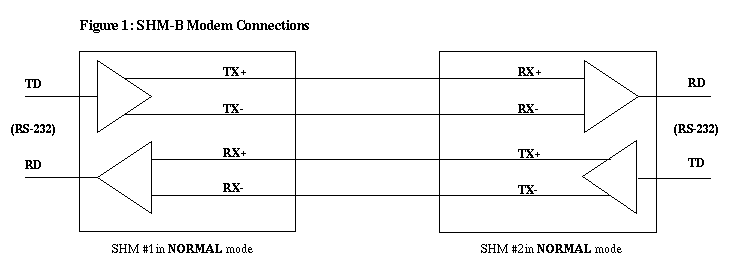
Make sure the twisted pair wire is connected properly, see Figure 1 for the SHM-B modem. On the SHM-B do a test using the Loopback modem (see Figure 2) to verify the RS-232 cable wiring and the DCE/DTE switch (S1) setting. In the Loopback mode characters typed on the keyboard should be echoed back to the screen from the modem. Both SHM-B units have to be powered up for regular communication to work. If the Loopback test is error free there could be a problem with the twisted pair wire. Exceeding the recommended distance may cause occasional data errors. Try a higher quality four wire twisted cable or reduce the communication distance to where the data quality is consistently good. Also, check for sources of electrical interference that can create noise and data errors in the transmissions. Crosstalk between two or more four wire cables are also a potential error source.
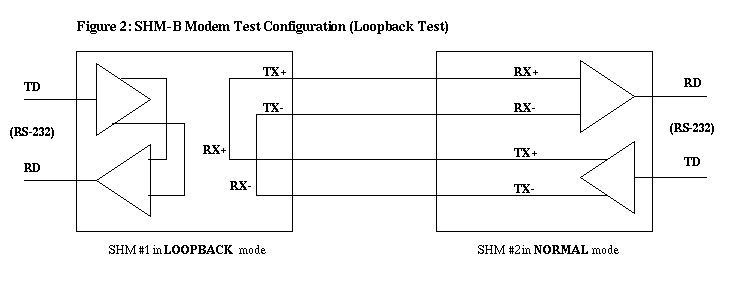
Send questions or comments to Support (support![]() unavco.org).
unavco.org).
Article ID: 342
Created: January 19, 2009
Last Updated: January 19, 2009
Author: Beth Bartel
Online URL: https://kb.unavco.org/article/shm-b-async-modem-summary-342.html