Septentrio PolaRx5 - BINEX
Septentrio added the capability of logging and streaming BINEX to the PolaRx5 receiver model with the release of firmware version 5.1.0 .
BINEX is an open binary data format for GNSS research. It has been developed in a collaborative effort partnering with the UNAVCO community and interested receiver manufactures. Septentrio has chosen to implement forward-readable, big-endian records with regular CRC (SYNC_BYTE == 0xe2) .
Supported Records and Sub-records
- 0x00 - Metadata
- 0x01 - GNSS Navigation Data
- 0x01 - decoded GPS ephemeris (L1 C/A)
- 0x02 - decoded GLONASS ephemeris
- 0x03 - decoded SBAS ephemeris
- 0x04 - decoded Galileo ephemeris
- 0x05 - decoded Beidou ephemeris
- 0x06 - decoded QZSS ephemeris
- 0x41 - raw GPS ephemeris (L1 C/A)
- 0x42 - raw GLONASS ephemeris
- 0x43 - raw SBAS ephemeris
- 0x44 - raw Galileo ephemeris
- 0x45 - raw Beidou ephemeris
- 0x46 - raw QZSS ephemeris
- 0x47 - raw IRNSS ephemeris
- 0x05 - Antenna PVT
- 0x04 - Geodetic coordinates
- 0x7d - Receiver State
- 0x00
- 0x7e - Ancillary Site Data (e.g. meteorological)
- 0x01 - Stores raw ASCII string response from ancillary site equipment (e.g. met or tilt devices)
- 0x7f - GNSS Observables
- 0x05 - GNSS capable storage record
How to configure a BINEX stream (GUI)
- Select Data Output
- Select New BINEX stream
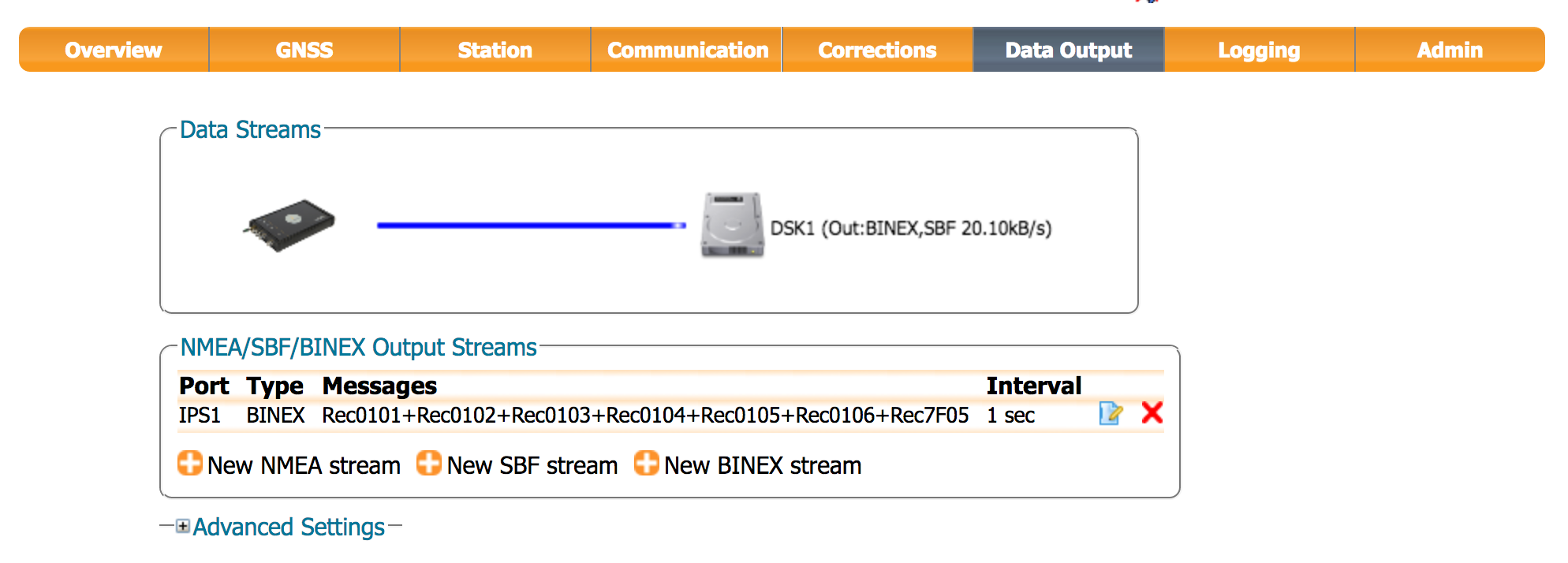
- Select the output port, interval and the records you would like to be included in the stream. Typically that might include: Rec00 (metadata), Rec01Nav (GNSS navigation data), and Rec7F05 (GNSS observation data). If you would like to stream antenna position (Rec05Geod), receiver state (Rec7d00) or met/tilt data (Rec7e01) then you can include those as well. Be aware that changing these settings can affect your telemetry bandwidth usage. Select OK when you’re finished editing. Note: Make sure to re-save your configuration to boot after making any changes to the receiver’s configuration.
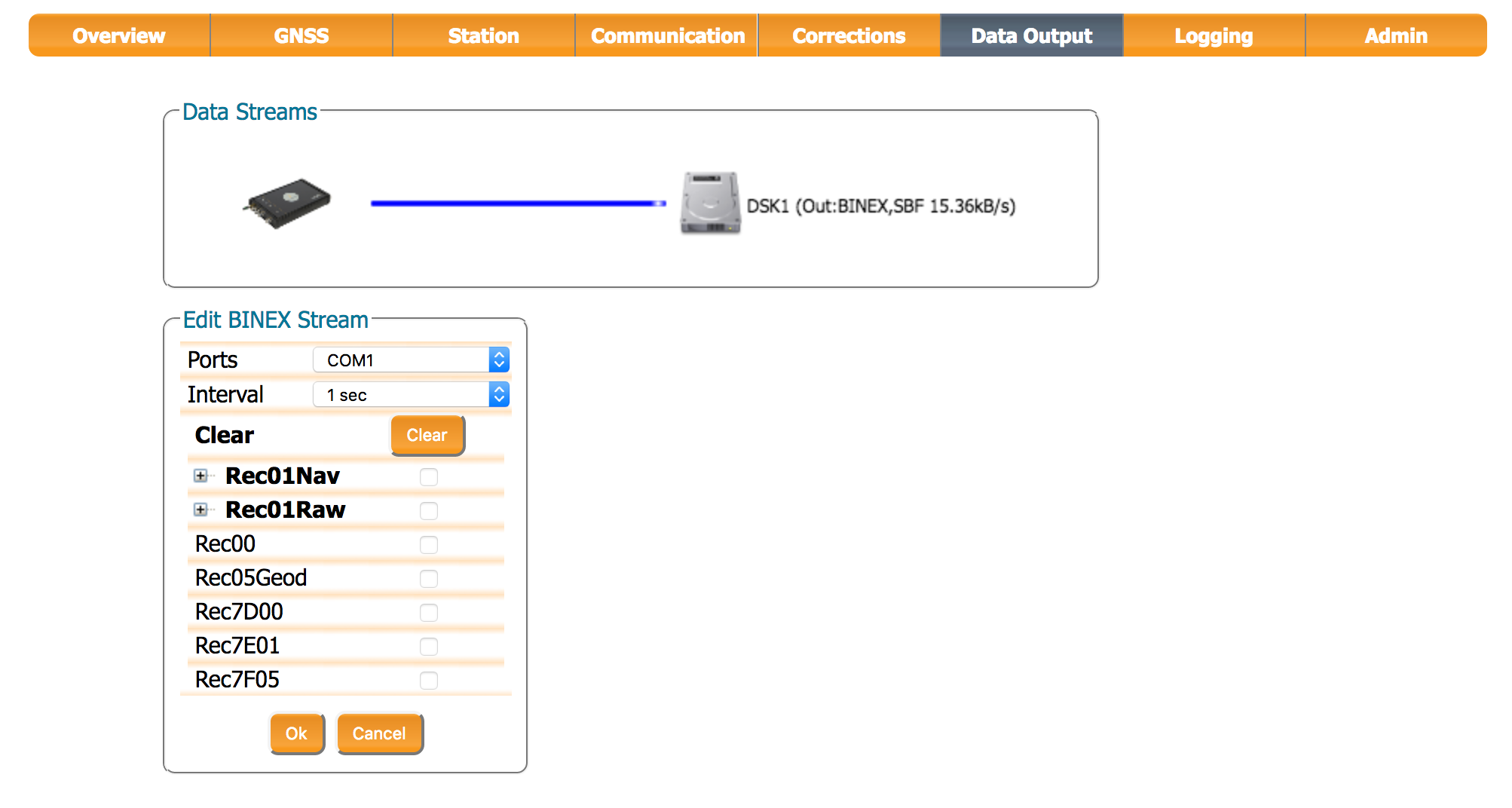
- The case above shows the output being streamed to COM1. If you choose to output the new stream to an IP port, then you’ll need to visit Communication -> IP Ports -> IP Server Settings to configure a TCP output port (e.g. IPS1, IPS2, ..., etc.) . Please refer to the PolaRx5 user manual for more information.
- What do the "Advanced Settings" do?
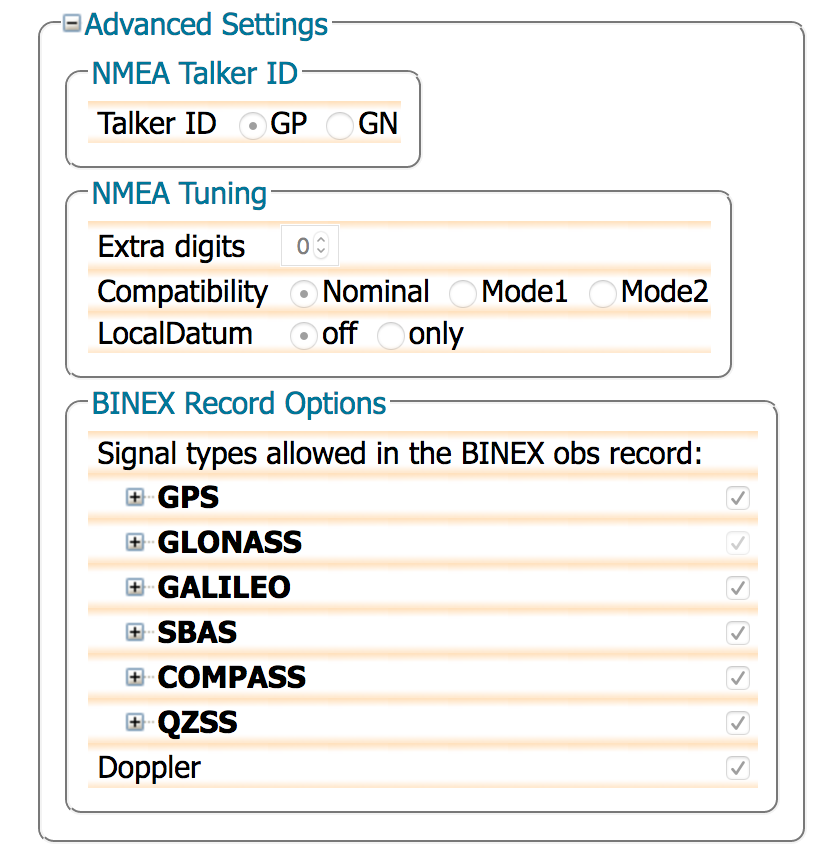
- The BINEX Record Options are global settings. They will affect the output of all configured BINEX streams. For most applications, leaving this panel set to default is sufficient. For advanced filtering to reduce bandwidth usage users may choose to deselect individual constellations and signals.
)